Search for topics or resources
Enter your search below and hit enter or click the search icon.
February 23rd, 2023 | 3 min. read
By Kim Kovelle
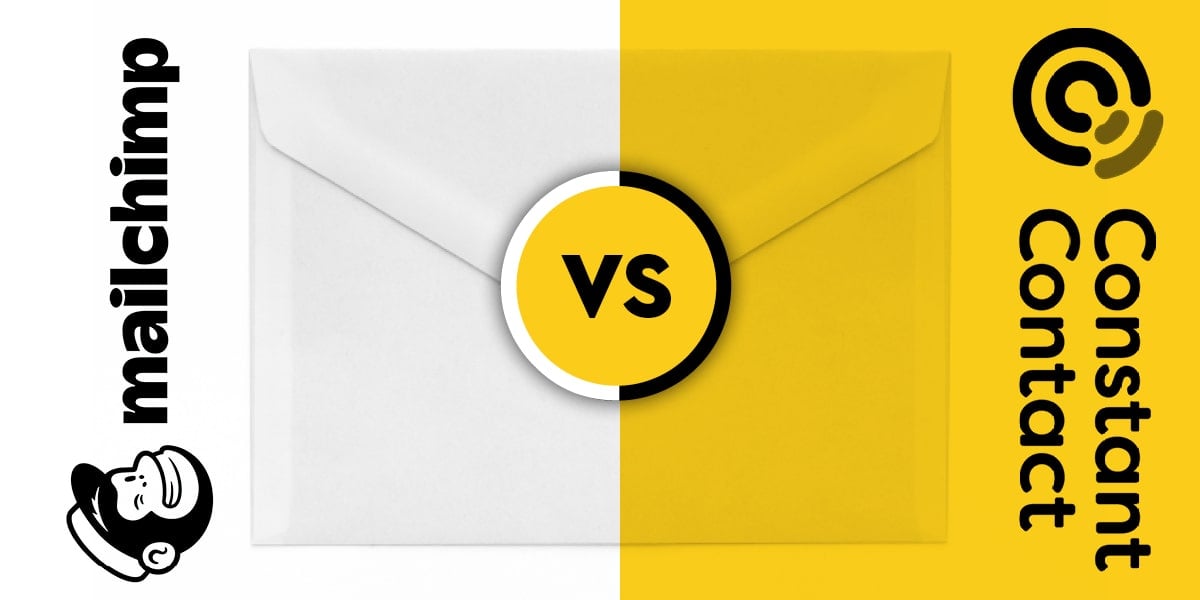
What’s the best email marketing platform for small businesses?
If you’re researching, you’ve likely come across Mailchimp and Constant Contact — two of the biggest players in the market. Mailchimp dominates with 68% of the market, while Constant Contact holds 6%, according to Datanyze.
Both offer strong features, but which is the better fit for you? At Zoe Marketing & Communications, we help clients who use both. In this guide, we’ll compare:
By the end, you’ll have a clearer picture of both platforms — and which one fits your needs best.
Both platforms offer free trials and tiered plans, but pricing depends on your contact list size and the features you need.
🏆 Winner: It’s a tie — Constant Contact has a cheaper entry point, but Mailchimp’s higher tiers offer more advanced features.
A “send” = one email sent to one contact. Your limit depends on your pricing plan.
🏆 Winner: Constant Contact — higher send limits across the board
Both platforms offer pre-designed, mobile-friendly templates, but there’s a difference in volume.
🏆 Winner: Constant Contact — more templates and industry-specific options
Both platforms let you segment your audience, but Mailchimp offers deeper customization.
🏆 Winner: Mailchimp — for more detailed targeting options (though Constant Contact can be easier to navigate)
Automation helps streamline your email marketing.
🏆 Winner: Mailchimp — more automation flexibility and retargeting features
Tracking open rates, click-throughs and engagement is crucial.
🏆 Winner: Mailchimp — its data is much more extensive
Support matters, especially if you run into issues.
🏆 Winner: Mailchimp — stronger self-help resources and 24/7 chat, but Constant Contact is better for phone support
Mailchimp won 4 categories, Constant Contact won 2, and 1 was a tie. Still, it depends on your needs.
✅ More automation and segmentation options
✅ Stronger analytics and reporting
✅ Retargeting features and social media integration
✅ Higher send limits
✅ More templates and industry-specific options
✅ Phone support at any pricing tier
Both platforms offer free trials, so test them out before committing!
Email is one of the best tools to nurture leads and drive conversions. If you’re unsure which platform to choose, we can help.
Need expert email strategy? Talk to us at Zoe Marketing & Communications — we can manage strategy, automation and reporting for you.
Still exploring email marketing? Check out:
As Zoe Marketing & Communications’ content manager, Kim Kovelle brings over 20 years of writing and editing experience in metro Detroit. She has strong roots in community journalism and a knack for making complicated topics make more sense.
Topics:
