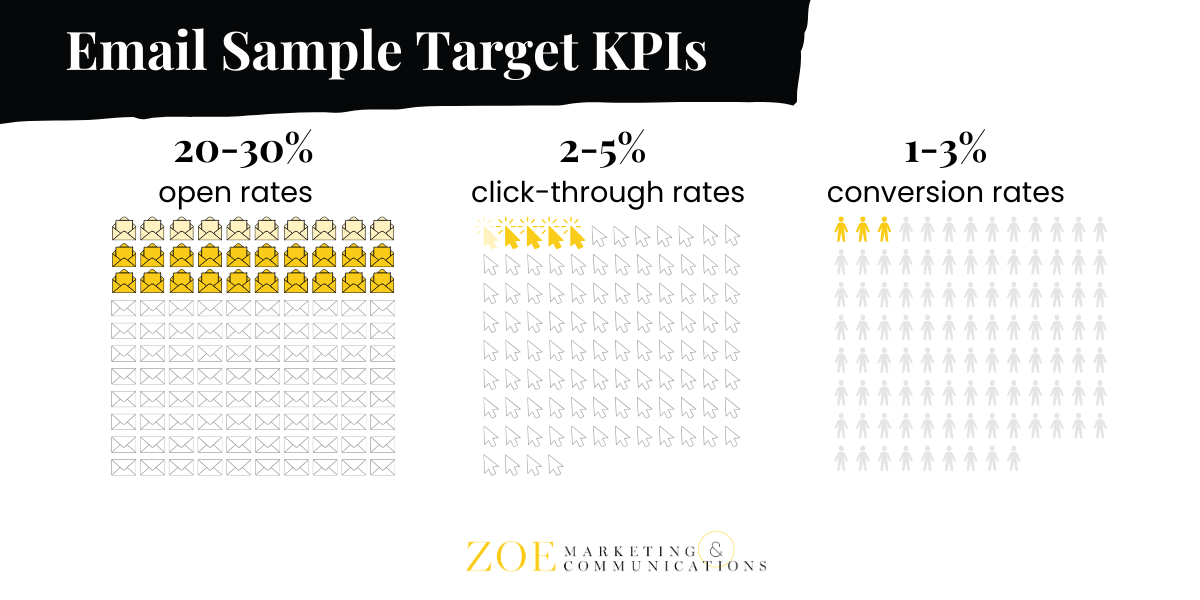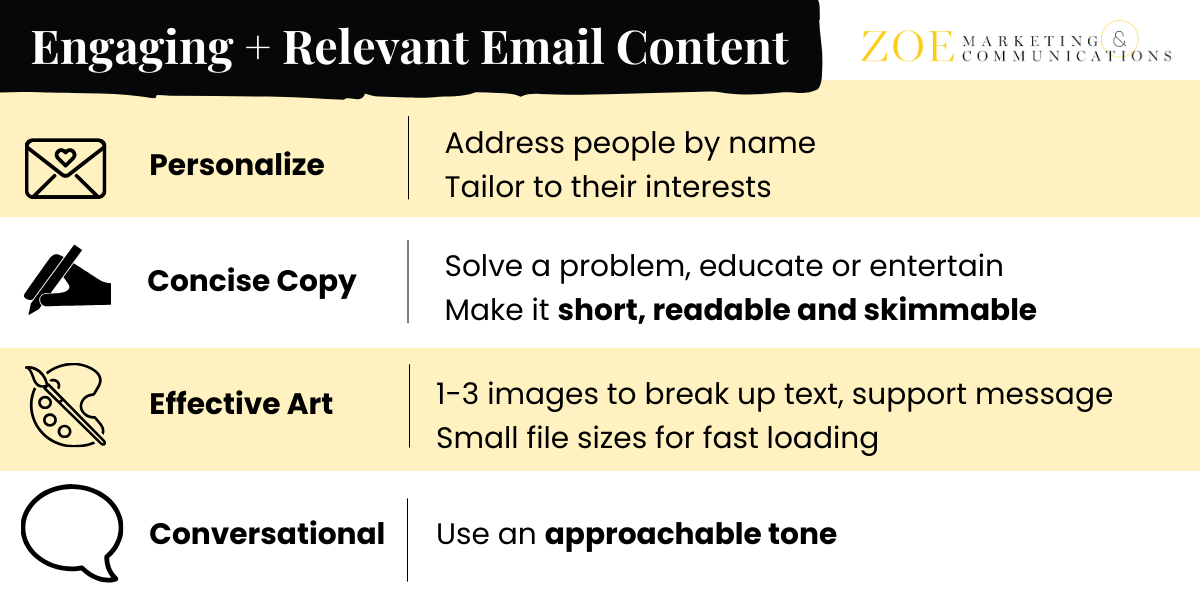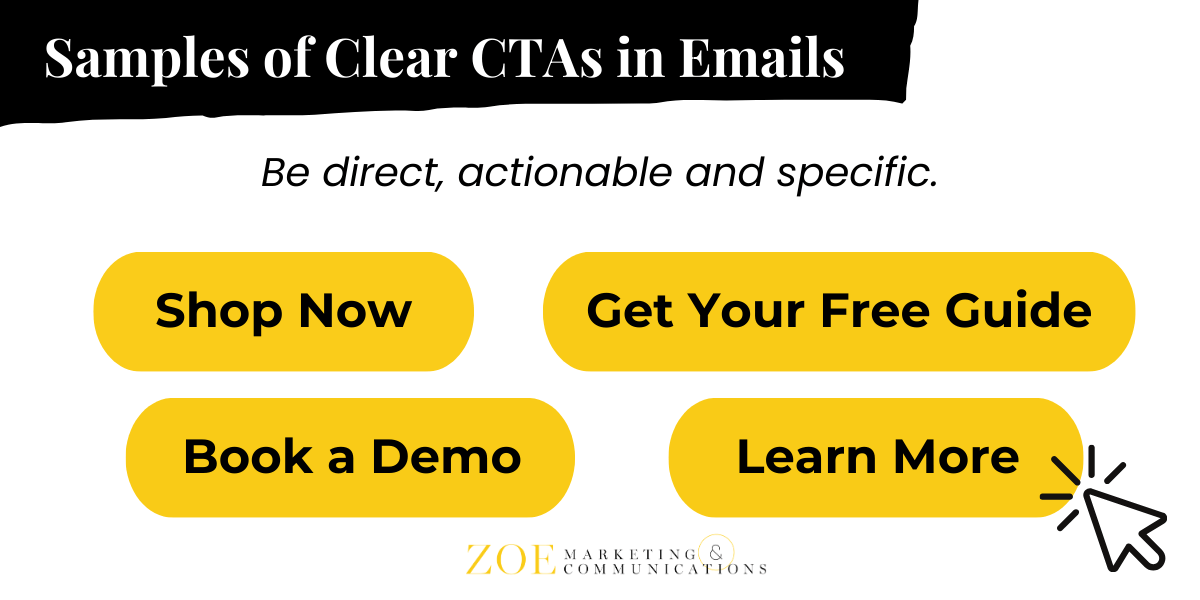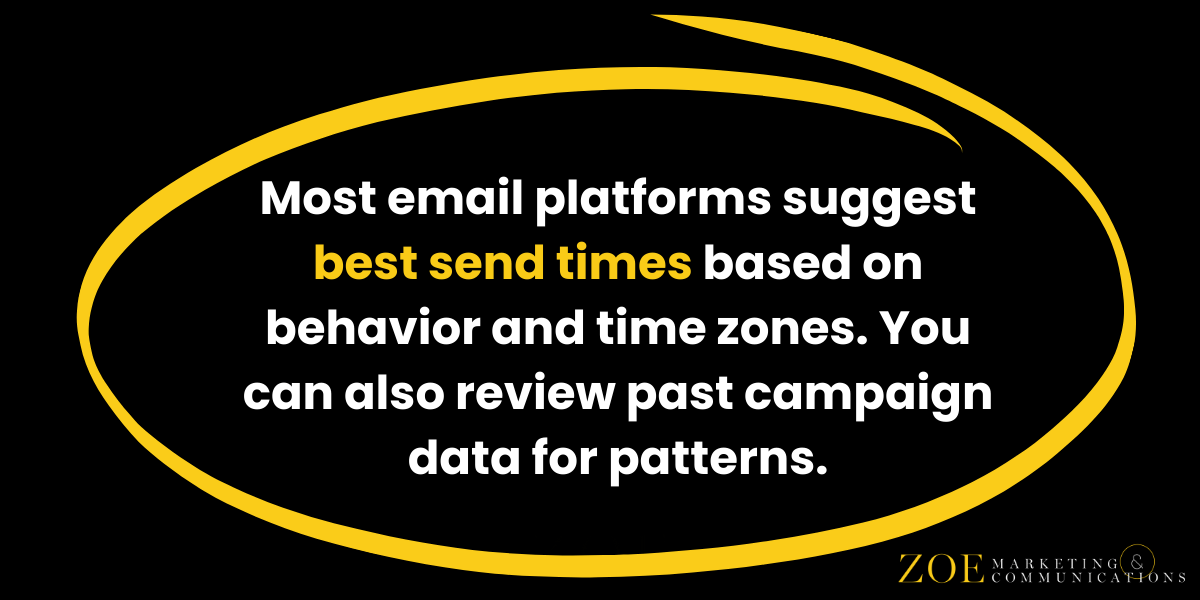Email has been a part of life since the ’90s. It may be retro, but it’s far from outdated. It remains one of the most personal and cost-effective marketing strategies, with two key types:
- First-party email: Your own subscriber list — people who opted in and expect valuable content from you.
- Targeted email: Reaching new prospects using lookalike audiences or rented lists based on behaviors and interests.
As a content creator, I’ve spent over a decade writing marketing emails. I’ve seen how email can connect with audiences — and miss the mark. It’s an ongoing experiment in subject lines, design and messaging.
It’s something we understand here at Zoe Marketing & Communications. That’s why we created this 10-step checklist to ensure your emails are structured, effective and get results.
Ready to Reach More Customers?
Connect with your best prospects — and drive more conversions — with a custom mix of digital ads, content, email, streaming ads, SEO, creative services and more.
10 steps to ensure your email marketing is effective
1. Identify your audience
Are you targeting millennial women who golf in Atlanta? Cleveland parents searching for preschools? Hone in.
- Analyze current subscribers: Check open rates, clicks and engagement.
- Use Google Analytics (GA4): See where website visitors go and what interests them.
- Send surveys: Gather direct feedback about needs and preferences.
- Refine over time: Regularly review data to keep content relevant.
2. Set clear goals
Define what success looks like before hitting send.
- Choose objectives: Lead generation, brand awareness or engagement?
- Set measurable KPIs: Open rates typically range 20-30%, click-through rates (2-5%) and conversion rates (1-3%).
- Align with your business strategy: Ensure email supports your broader marketing goals.
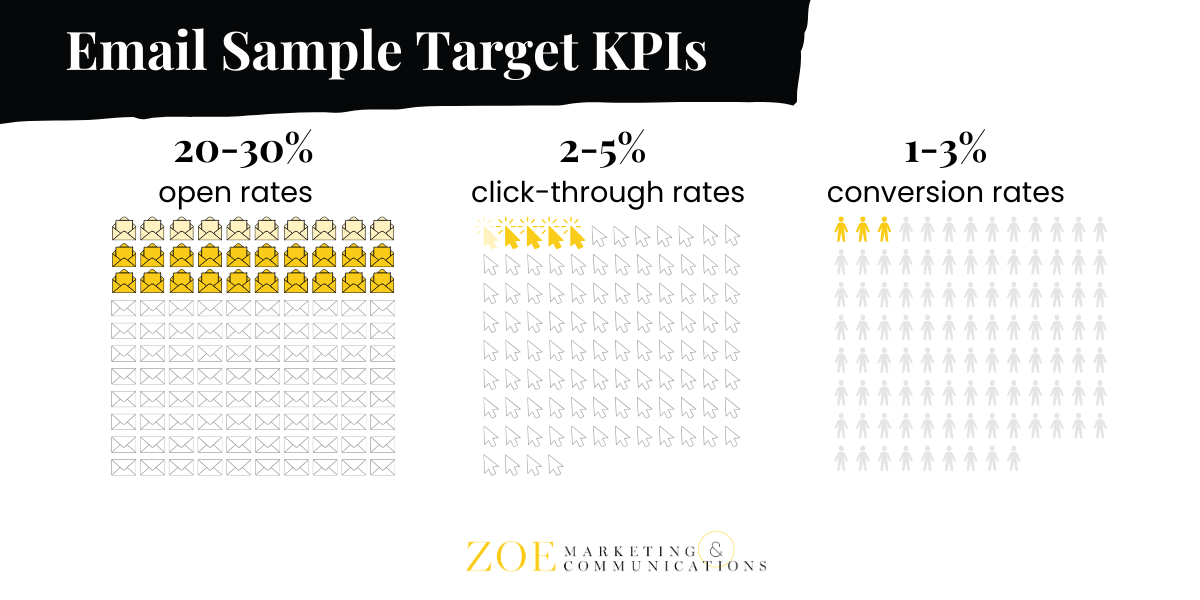
3. Build and segment your list
Your goal isn’t just more subscribers — it’s the right ones.
- Grow your list: Use website sign-ups, social media and events. Offer incentives like discounts or guides. Keep it simple: Just ask for an email and name.
- Use double opt-in: Standard on most email platforms, it prevents fake sign-ups and improves deliverability.
- Segment for personalization: Group subscribers by behavior, location or interests.
4. Create engaging content
Emails should offer value — whether tips, promotions or insights.
- Personalize: Address subscribers by name and tailor content to their interests.
- Be helpful: Aim to solve a problem, educate or entertain vs. a “hard sell.”
- Write concisely: A newsletter, for instance, could have 3-5 sections with 50 words each.
- Use visuals wisely: Include 1-3 images, under 100KB each, for readability and fast load times.
- Be conversational: Write in a friendly, engaging tone.
5. Design for mobile
Most emails are read on phones.
- Go simple: Keep fonts simple and readable (Arial, Helvetica).
- Space out content: Avoid cluttered layouts.
- Test it: Preview mobile before sending.
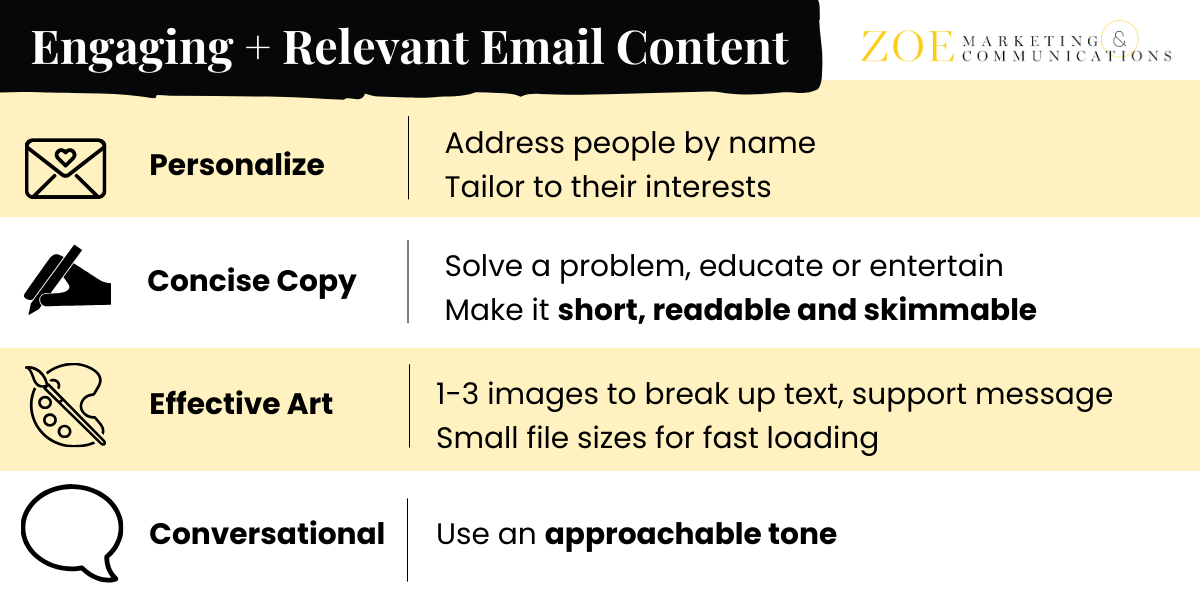
6. Improve deliverability
15% of legitimate emails don’t reach inboxes. Don’t wind up in a spam folder.
- Clean your list regularly: Remove inactive subscribers every 3-6 months.
- Avoid spam triggers: Skip phrases like “Act now!” and excessive punctuation.
- Set up authentication: Most email platforms support DKIM, SPF or DMARC and help you with this.
7. Use strong CTAs
Every email should guide the reader toward an action.
- Be direct: Use phrases like “Get your free guide” or “Book a demo.”
- Make CTAs stand out: Use buttons or bold text in contrasting colors.
- Place them strategically: Include at least one high-visibility CTA per email.
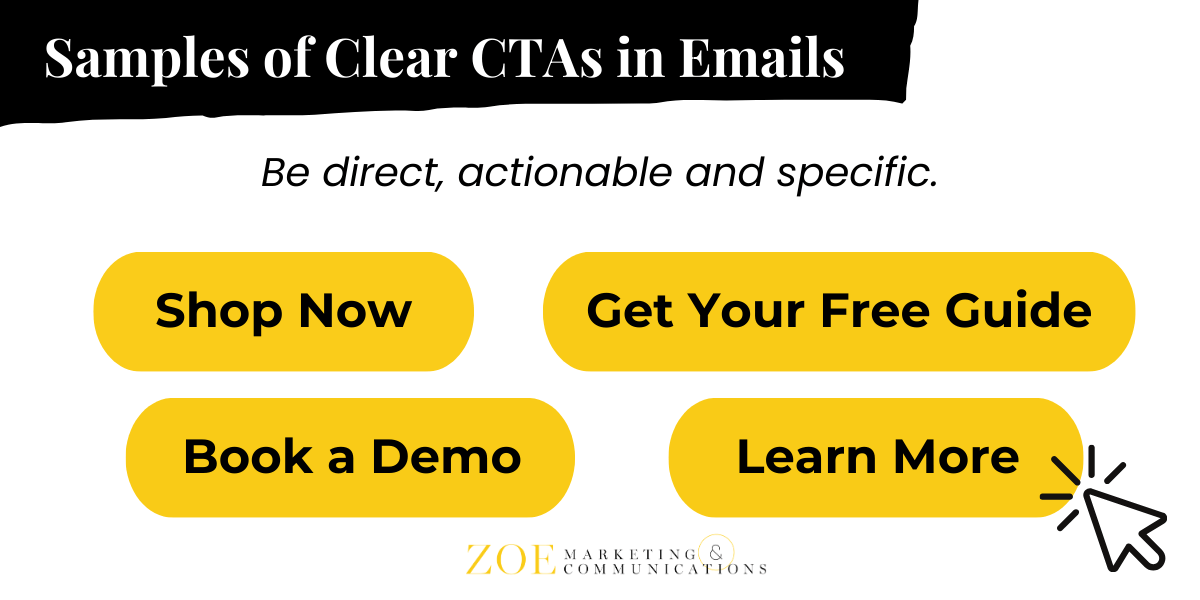
8. Test before sending
Check for issues before hitting “send.”
- A/B test subject lines, images or CTAs.
- Preview emails across devices.
- Check for typos and broken links.
9. Schedule strategically
Send emails when your audience is most likely to engage.
- Find optimal send times: Look at past campaign data or use platform recommendations.
- Automate for consistency: Schedule ahead with your email’s built-in tools.
- Avoid overloading subscribers: Space out frequency to prevent unsubscribes.
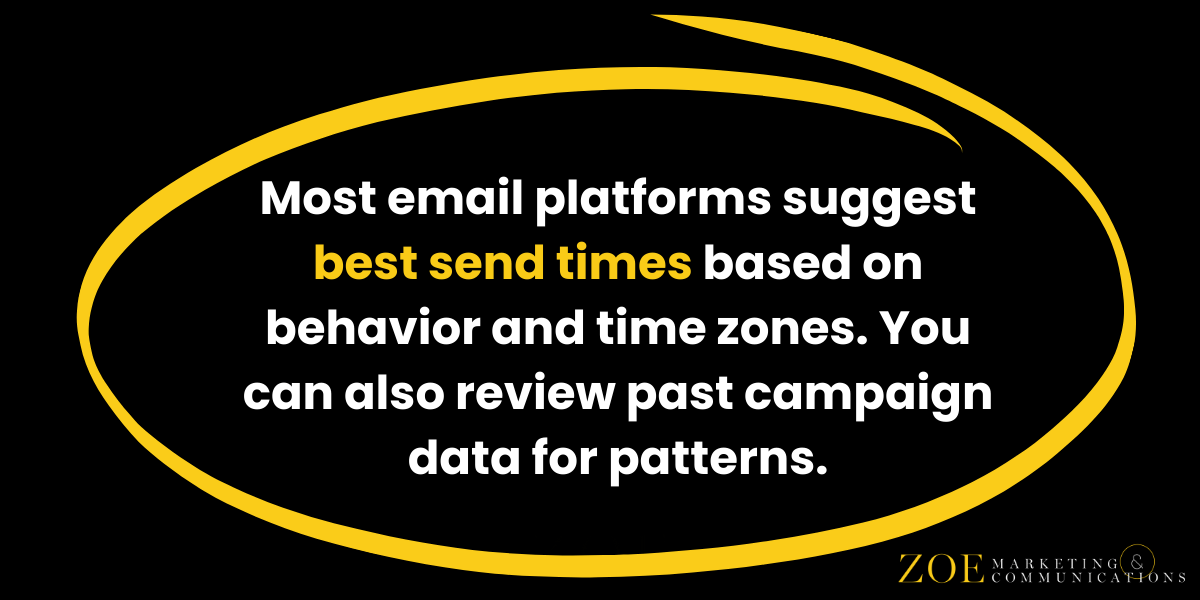
10. Track and optimize
Regularly assess your email performance and adjust accordingly.
- Monitor key metrics: Again, a “good” open rate is 20-30%, with 2-5% click-throughs and 1-3% conversions.
- Identify trends: Test your subject line styles, CTA placements or content formats.
- Keep improving: Use insights to refine future campaigns.
Next steps for your email marketing strategy
Email marketing may be retro, but it’s still evolving and effective. Mastering the basics — while staying flexible — keeps you ahead of the curve.
Need help? Talk to us. Zoe Marketing & Communications specializes in targeted email marketing and custom newsletters.
Still exploring? Check out these resources:
Kim Kovelle
As Zoe Marketing & Communications’ content manager, Kim Kovelle brings over 20 years of writing and editing experience in metro Detroit. She has strong roots in community journalism and a knack for making complicated topics make more sense.