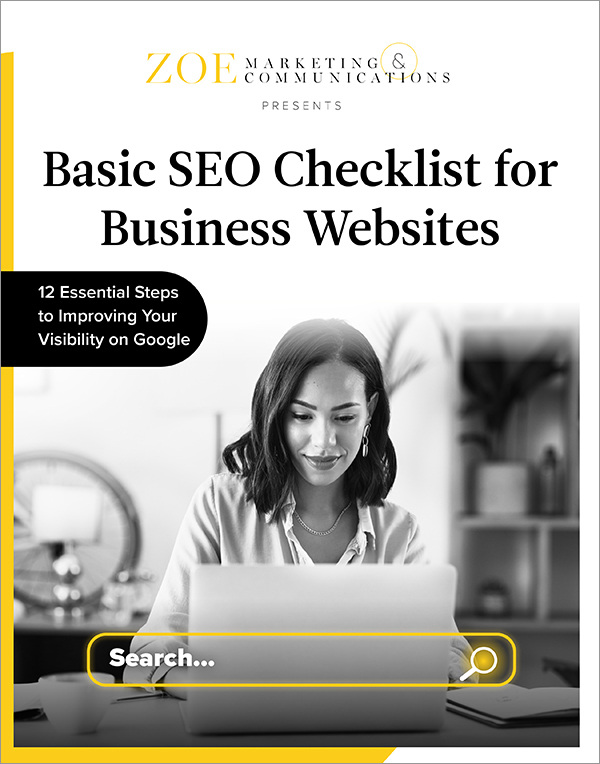
Download Your Basic SEO Checklist
Unlock the fundamentals of search engine optimization. This checklist provides step-by-step guidance to improve your site’s search ranking.
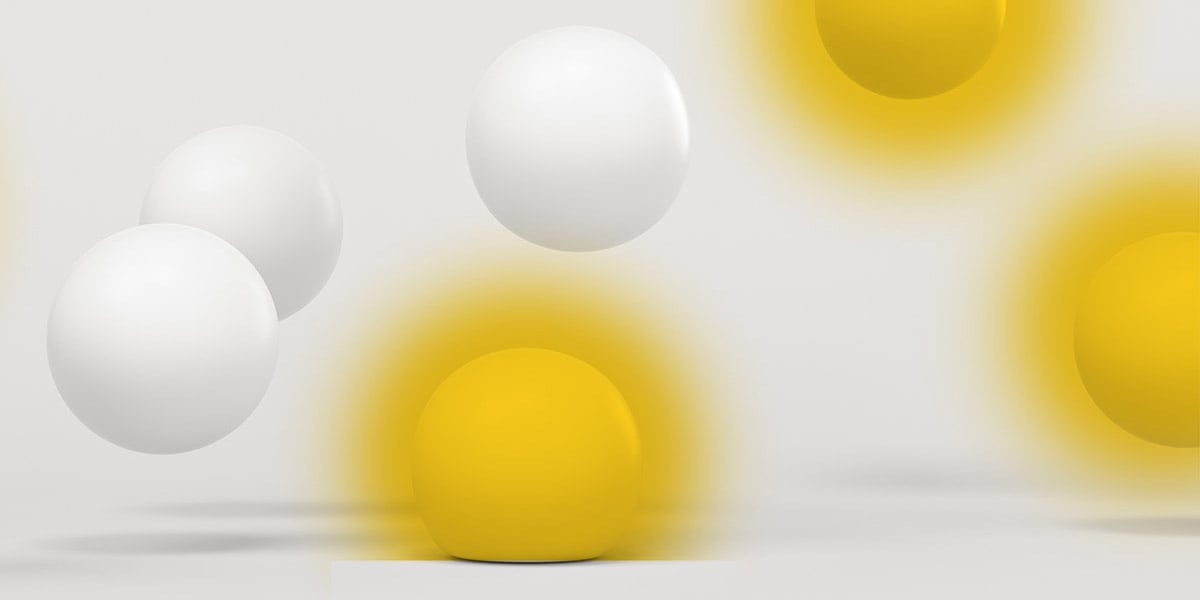
Landing pages have one goal — get people to take action. But most visitors bounce without filling out a form or clicking a button.
It’s common for bounce rates to reach 70-98%, according to QuickSprout. That can be frustrating when you’re trying to increase conversions.
At Zoe Marketing & Communications, we get it. We’ve helped clients improve their landing pages since 2020 — and the ads sending people there.
In this blog, we’ll cover bounce basics and key solutions to help you lower bounce rates and boost conversions.
Unlock the fundamentals of search engine optimization. This checklist provides step-by-step guidance to improve your site’s search ranking.
A bounce happens when someone lands on your page — often from an ad or email — and leaves without taking action.
There are three types:
Bounces are inevitable, but these strategies help keep more visitors engaged.
Make sure your ad matches your landing page so visitors know they’re in the right place.
Effective ads can take some trial and error. Optimize yours by:
If your page takes more than 3 seconds to load, you’ll lose visitors.
Your landing page should be clear and compelling.
The longer the form, the lower the completion rate.
Make it easy for visitors to focus on your CTA. Get rid of:
If bounce rates are high, your audience might not be a good fit.
Bounce rates will always exist, but smart tweaks can reduce them and boost conversions. In this blog, we covered bounce basics and seven ways to improve engagement.
Looking for expert guidance? Talk to us at Zoe Marketing & Communications. We’ll help align your landing pages with your ads for better results.
Or explore more ways to improve conversions:
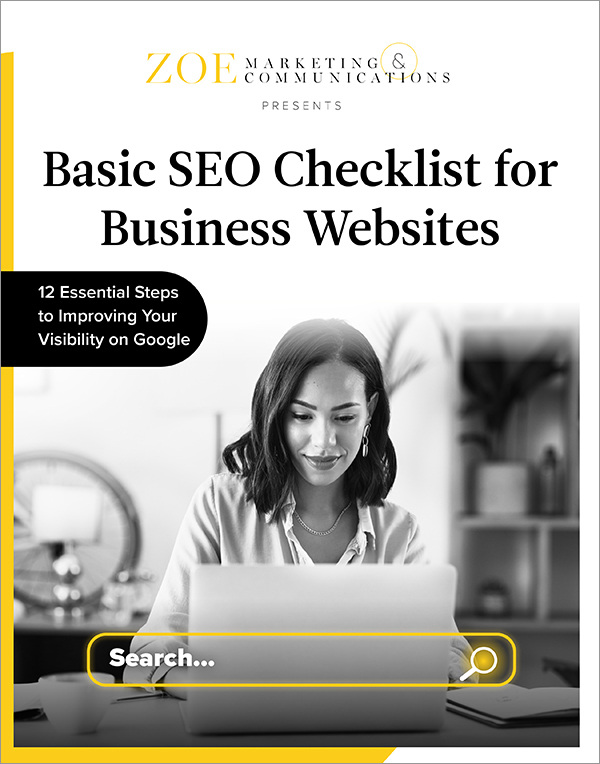
Unlock the fundamentals of search engine optimization. This checklist provides step-by-step guidance to improve your site’s search ranking.
As Zoe Marketing & Communications’ content manager, Kim Kovelle brings over 20 years of writing and editing experience in metro Detroit. She has strong roots in community journalism and a knack for making complicated topics make more sense.
