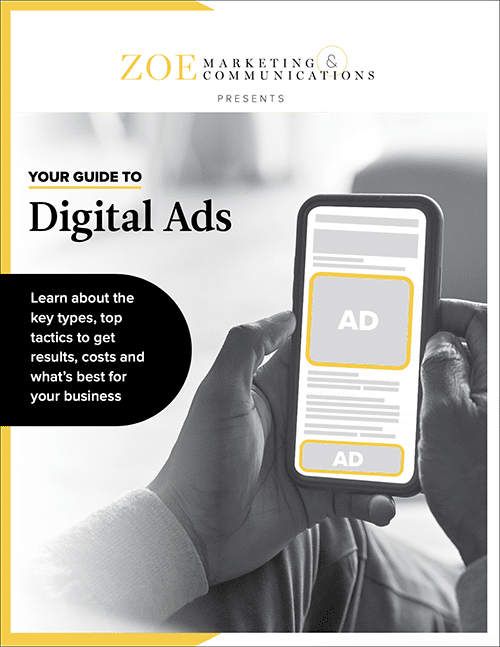
Download Your Digital Ads Guide
Learn how digital ads can help your business, including the tools, techniques and strategies to create successful campaigns.
August 3rd, 2022 | 2 min. read
By Kim Kovelle

Digital ads are a blink-and-you-miss-it marketing tool. Only 0.25% to 2% of people click on paid digital ads. With so much competition, you have literal seconds to grab attention.
At Zoe Marketing & Communications, we’ve helped businesses since 2020 create high-impact ads that maximize clicks and conversions.
Here’s how to craft ads that cut through the noise.
Learn how digital ads can help your business, including the tools, techniques and strategies to create successful campaigns.
Your ad must have one goal and one message — no clutter.
A focused message helps reduce friction and boost conversions.
Google offers 40+ ad sizes, but only a few consistently perform well. Focus on these:



If you want variety, also consider 300x600 (half-page), 320x100 (large mobile banner) or 336x280 (large rectangle).
Your ad copy must grab attention quickly. It should always include:

Best practices: Keep it short, avoid jargon, and match messaging across all ad sizes.
Great visuals stop the scroll. Keep these in mind:
These ads have a clear focus, strong value proposition and clean visuals, making them easy to read and engaging.




Photo credits: Moat.com
These ads are too cluttered, text-heavy or visually distracting, making them hard to read and less effective.

Photo credits: Moat.com
People tune out repetitive ads. To stay effective:
A refresh re-engages your audience while keeping branding intact.
Digital ads work — but only if designed strategically. A clear goal, aligned landing page and top-performing ad sizes set the foundation. Strong copy and visuals boost engagement, while regular refreshes keep your audience interested.
With the right approach, your ads won’t just get noticed. They’ll get clicked.
Need expert help? Zoe Marketing & Communications specializes in digital ad strategies that drive real results. Talk to us to explore what options are right for you.
To continue learning about digital ads, these are great next steps:
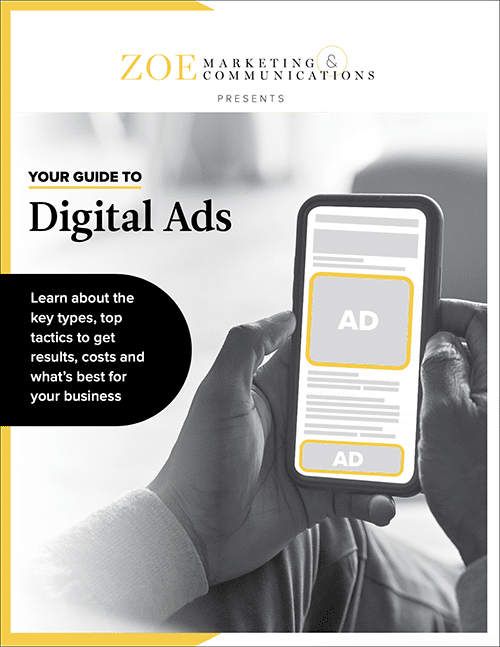
Learn how digital ads can help your business, including the tools, techniques and strategies to create successful campaigns.
As Zoe Marketing & Communications’ content manager, Kim Kovelle brings over 20 years of writing and editing experience in metro Detroit. She has strong roots in community journalism and a knack for making complicated topics make more sense.
