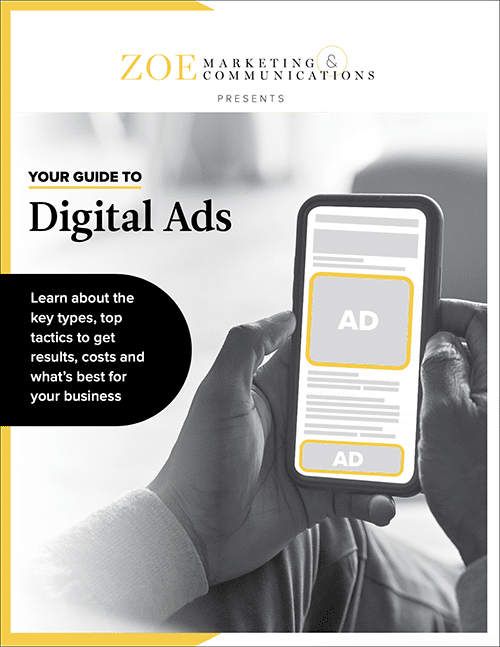
Download Your Digital Ads Guide
Learn how digital ads can help your business, including the tools, techniques and strategies to create successful campaigns.

Right now, someone is searching for something you sell. But will they buy immediately? Unlikely — 99% of people don’t purchase on their first visit. That’s why retargeting matters.
Retargeting campaigns show paid digital ads to people who visited your website but didn’t take action.
Whether it’s a camp registration, a product purchase or an event signup, retargeting keeps your brand top-of-mind as people browse other sites.
Zoe Marketing & Communications has been creating successful retargeting campaigns since 2020. Here’s how retargeting works — and how to decide if it’s right for you.
Learn how digital ads can help your business, including the tools, techniques and strategies to create successful campaigns.
Again, most visitors don’t convert on their first visit. Retargeting keeps your brand in front of them until they’re ready to act.
Ad platforms track website visitors with a small pixel of code.
Costs vary based on competition and audience size, but here’s a breakdown:
These platforms let businesses manage retargeting campaigns directly.
These require base fees plus ad spend.
Retargeting keeps your brand top of mind, driving action when paired with a strong digital strategy. But success takes time, testing and strategy.
Zoe Marketing & Communications runs high-ROI retargeting campaigns. Need expert support or unsure if it’s right for you? Talk to us.
To learn more about retargeting, discover:
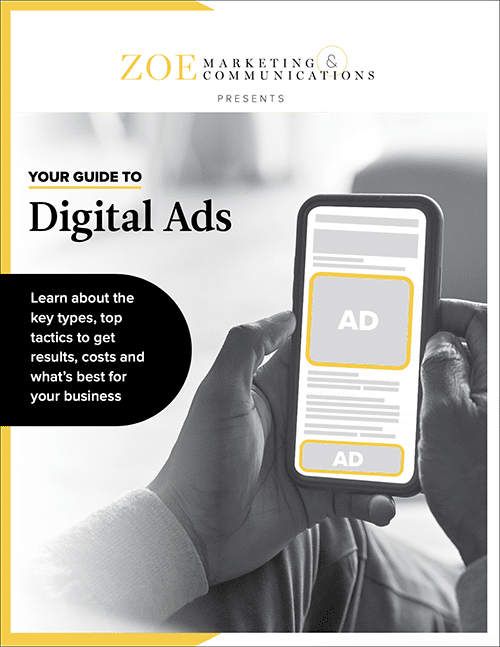
Learn how digital ads can help your business, including the tools, techniques and strategies to create successful campaigns.
Eric Gerber delivers a deep understanding of data, performance and marketing tactics as an analyst and consultant for Zoe Marketing & Communications. A driven learner, his marketing experience spans from real estate to women's hair extensions.
