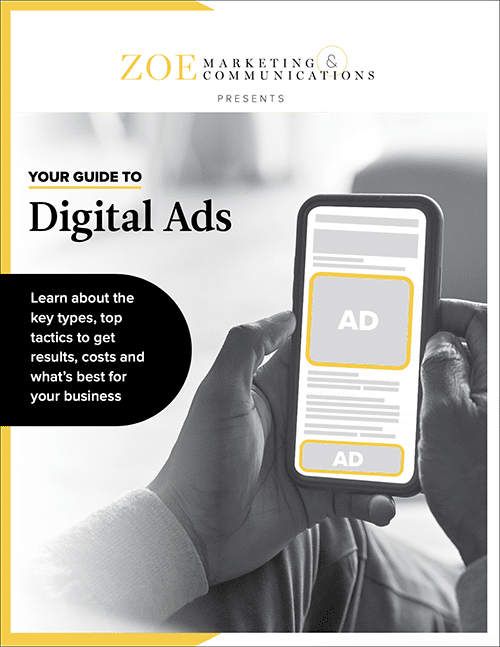
Download Your Digital Ads Guide
Learn how digital ads can help your business, including the tools, techniques and strategies to create successful campaigns.
March 28th, 2024 | 2 min. read
By Kim Kovelle
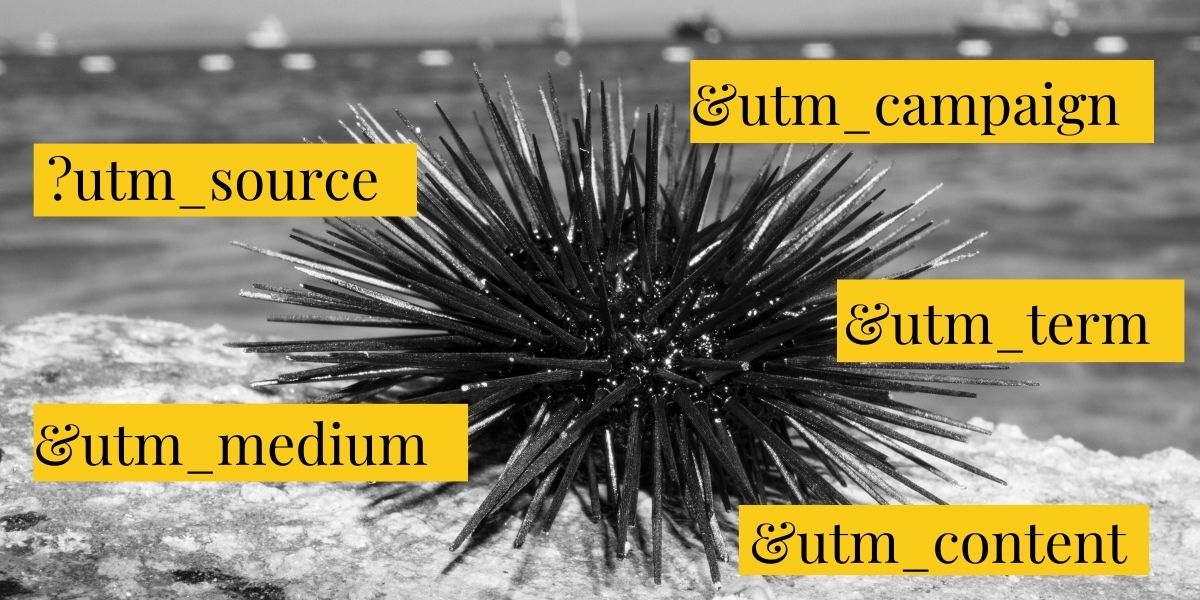
Getting traffic to your website is essential. But if you don’t know where it’s coming from, how useful is it?
That’s where UTM codes come in. These simple URL tracking tags pinpoint traffic sources, giving valuable insights into which campaigns are working.
At Zoe Marketing & Communications, we've helped businesses track their top traffic sources using UTMs. Below, we break down what UTM codes are, how to create them and where to use them so you can better measure your marketing efforts.
Learn how digital ads can help your business, including the tools, techniques and strategies to create successful campaigns.
UTM codes (aka UTM parameters) are short text strings added to a URL. When someone clicks a link with a UTM code, tools like Google Analytics (GA4) capture data on where that click came from.
It means “urchin tracking module” — a nod to Urchin, the company Google acquired in 2005 that became Google Analytics.

They help you track where website visitors are coming from, whether through social media, emails or ads. You’ve likely seen them before — when clicking a link, you might notice extra text after a question mark at the end of a URL.





Naming these parameters consistently ensures you can track them accurately later.
No need to type UTMs manually. Use Google’s Campaign URL Builder to generate them automatically.
UTM codes work anywhere you place a trackable link leading back to your website. The most common places include:
Tracking UTMs helps you see which channels drive the most conversions — allowing you to focus your budget on what works.
Here’s a Zoe client report in Google Looker Studio, with nine UTM-tagged sources:

Once you’ve added UTM codes to your links, Google Analytics (GA4) automatically tracks them.
To find UTM data in GA4:

You can also create custom reports in GA4 to track UTM-specific data over time.
Check your UTMs regularly. If it’s an ongoing campaign, review results monthly. For short-term promotions, check in more frequently.
UTM codes typically work seamlessly, but a few things can cause hiccups:
UTM codes are a simple, powerful tool for tracking marketing performance. Now that you know how to create and use them, you can refine your strategy with data-driven insights.
Need help with UTMs or making sense of your data? Talk to us at Zoe Marketing & Communications — we’ll help you track, analyze, and optimize your campaigns.
Still exploring marketing tracking tools? Check out these resources:
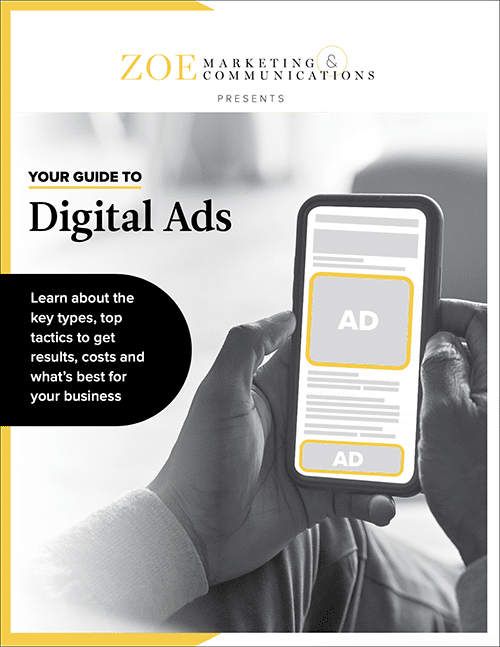
Learn how digital ads can help your business, including the tools, techniques and strategies to create successful campaigns.
As Zoe Marketing & Communications’ content manager, Kim Kovelle brings over 20 years of writing and editing experience in metro Detroit. She has strong roots in community journalism and a knack for making complicated topics make more sense.
