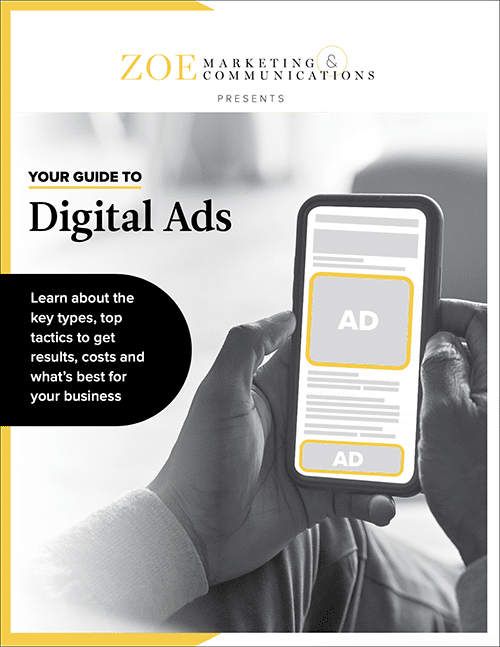
Download Your Digital Ads Guide
Learn how digital ads can help your business, including the tools, techniques and strategies to create successful campaigns.
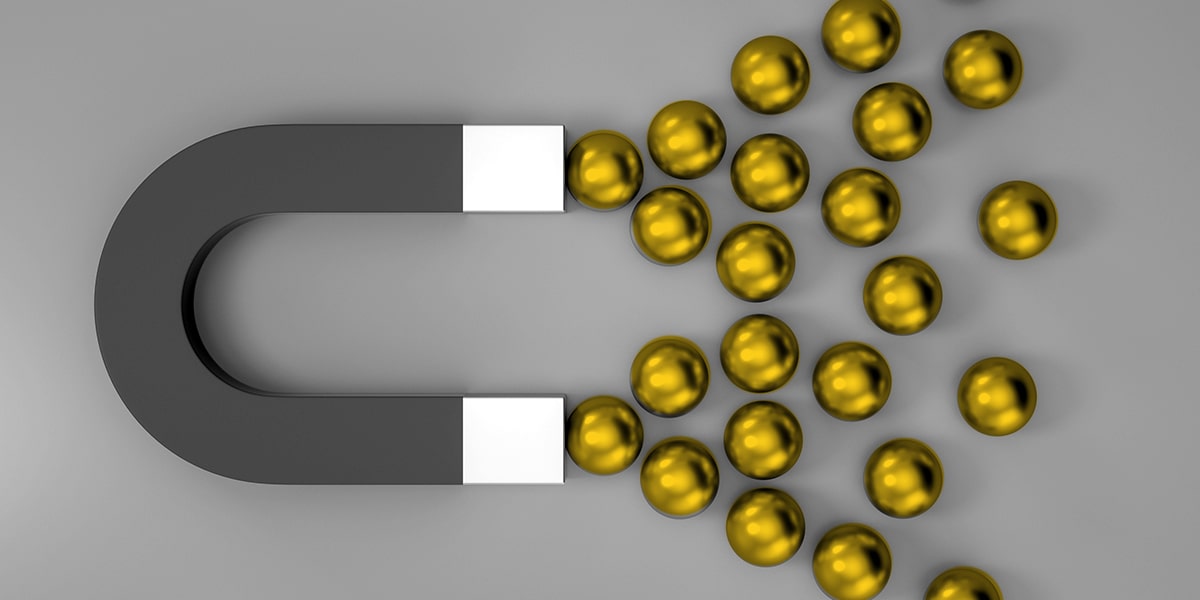
You’ve got leads! It’s a thrilling part of marketing. Someone saw your offer and shared their name and email. So ... now what?
This is where opportunity meets strategy. You don’t want to overwhelm them with emails, but cutting them loose too soon isn’t smart either.
Here at Zoe Marketing & Communications, we’ve helped clients manage leads since 2020. Here’s how to guide yours.
Learn how digital ads can help your business, including the tools, techniques and strategies to create successful campaigns.
Know where your prospects are in their journey:
If you use a CRM, track how they engage with your site and customize follow-up emails based on their status.
Leads come from forms on your website or ads on platforms like Facebook. Be transparent about how you’ll use their info and always give an opt-out option.
Ensure your input system is clean:
Act quickly to deliver what you promised.
Turnaround times matter:
And always confirm:
Once you’ve fulfilled your offer, use follow-up emails to build a relationship.
What to avoid:
What to do:
Pro tip: Use later emails to ask for additional info (e.g., ZIP code or purchase plans) and offer something enticing, like 10% off their first purchase.
Not every lead will convert right away, but the buyer's journey is a process. That means you shouldn’t just give up.
Lead generation is just the first step. The experience you provide after they fill out a form can make or break the relationship.
Want help building your lead-nurturing strategy? Talk to us at Zoe Marketing & Communications. We’ll craft custom campaigns to turn your leads into loyal customers.
To learn more:
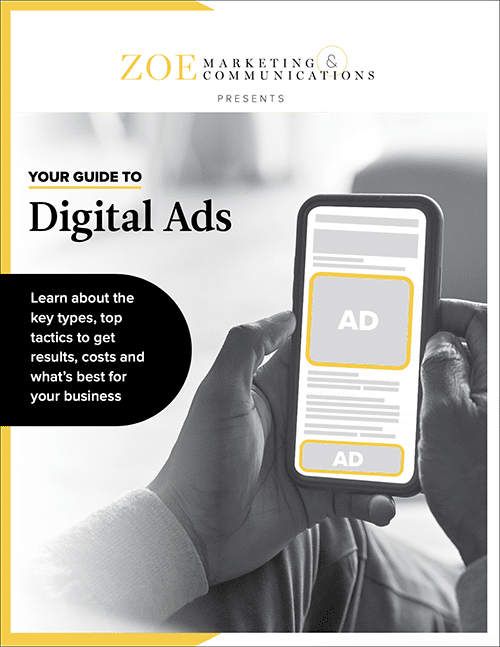
Learn how digital ads can help your business, including the tools, techniques and strategies to create successful campaigns.
As Zoe Marketing & Communications’ content manager, Kim Kovelle brings over 20 years of writing and editing experience in metro Detroit. She has strong roots in community journalism and a knack for making complicated topics make more sense.
