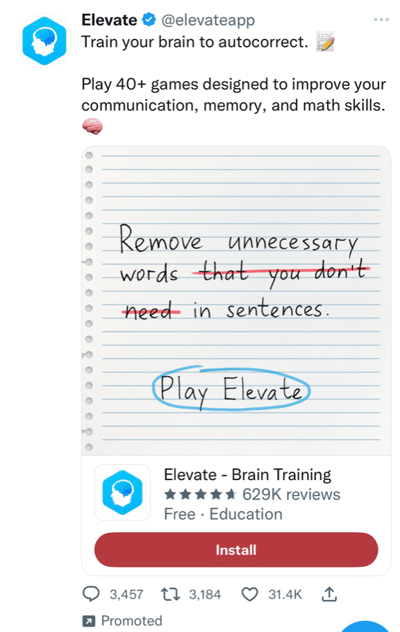Advertising on social media can feel overwhelming. There are so many options — and prospects. With 72% of Americans on social, per Pew Research, it’s a key place to be.
If you’re considering social ads but unsure where to start, you’re not alone. Zoe Marketing & Communications simplifies the process. With digital marketing experience since 2020, we help businesses navigate platforms, targeting and strategy.
Here, we’ll guide you through seven major platforms: Facebook, Instagram, YouTube, LinkedIn, X (formerly Twitter), Pinterest and TikTok.
Ready to Reach More Customers?
Connect with your best prospects — and drive more conversions — with a custom mix of digital ads, content, email, streaming ads, SEO, creative services and more.
Social media ads 101
Social media ads are paid digital ads appearing on platforms like Facebook or Instagram.
You can target users based on demographics, behaviors, interests and location — and even retarget those who engaged with your ads.
You can also retarget those who clicked your ads with more ads. All platforms allow you to:
- Set campaign goals (brand awareness, leads, sales, etc.)
- Define and refine your audience
- Create ads with images, video and text
- Control your budget (most use a bidding system)
- Track and measure results
5 reasons why social ads work
Social ads have some distinct advantages. They:
- Reach people where they spend time
- Target users precisely by location, interests and behaviors
- Boost brand awareness and conversions
- Keep you competitive (social ads make up one-third of all digital ads)
- Build credibility through consistent brand presence
7 major social media ad platforms
Let’s look at seven of the most common: Facebook, Instagram, YouTube, LinkedIn, X (formerly Twitter), Pinterest and TikTok.
1. Facebook
Facebook remains a leading social media platform under Meta’s umbrella, including Instagram.
- Reach: 230 million U.S. users
- Best for: Broad audience targeting, retargeting, engagement
- Ad types: Image, video, carousel, instant experience, collection
- Audience: Most popular among ages 35-44, with 70% of U.S. adults on the platform.
- Cost: Avgerages $0.97/click or $7.19/1,000 impressions
Facebook ad example: standard image

2. Instagram
Since Instagram is also under Meta’s umbrella, you can easily push ads to both platforms.
- Reach: 160 million U.S. users
- Best for: Engaging younger audiences, visual storytelling.
- Ad types: Same as Facebook (image, video, carousel, instant experience, collection)
- Audience: Strong with ages 18-34; engagement is 23% higher than Facebook
- Cost: Triple Facebook at $3.56/click; comparable impressions $7.19/1,000
Instagram ad example: standard image

3. YouTube
YouTube, owned by Google, is both a search engine and ad platform.
- Reach: 250 million U.S. users
- Best for: Video marketing, brand building, engagement
- Ad types: Skippable/non-skippable in-stream, in-feed, bumper, outstream, masthead
- Audience: Broad; more than half are millennial men ages 25-34
- Cost: Average $3.21/click or $9.68/1,000 impressions (YouTube suggests starting with an average spend of $10-$50/day)
YouTube ad example: skippable in-stream ad

4. LinkedIn
If you’re marketing to other businesses and professionals, this is a strong ad contender.
- Reach: 170 million U.S. users
- Best for: B2B (business to business) marketing, lead generation, professional audiences
- Ad types: Sponsored content, message ads, dynamic ads, text ads
- Audience: 51% have a bachelor’s degree or higher; best for ages 30-49
- Cost: $5.26/click or $6.59/1,000 impressions (higher than most)
LinkedIn ad example: single image

5. X (formerly Twitter)
Despite major changes since 2022, X still offers ad opportunities for the right brands.
- Reach: 23% of U.S. adults use it
- Best for: Fast-paced, real-time engagement, brand interaction
- Ad types: Promoted ads, follower ads, Amplify, Takeover, Live, dynamic product, collection
- Audience: Strong with millennials; X in has noted 80% are “affluent millennials”
- Cost: $0.38/click or $6.46/1,000 impressions
X ad example: promoted image
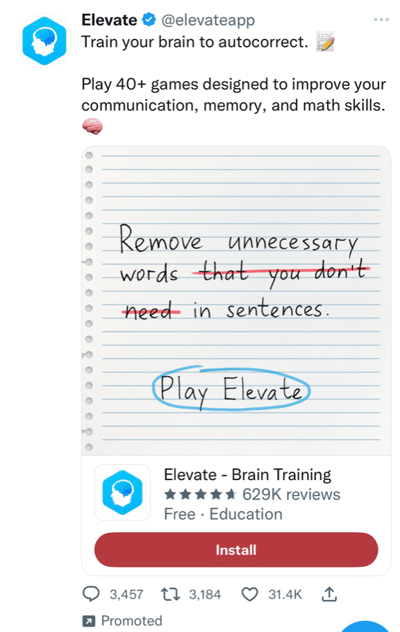
6. Pinterest
Pinterest is smaller but powerful, with ads that blend into the discovery experience users love.
- Reach: 91 million U.S. users
- Best for: Brands selling physical products, lifestyle marketing
- Ad types: Standard, video, shopping, carousel, collections, idea ads
- Audience: 77% women, mainly ages 24-35
- Cost: Higher at $1.50/click and $30/1,000 impressions
Pinterest ad example: standard ad

7. TikTok
This video app surged since 2018, attracting a younger but constantly growing crowd.
- Reach: 92 million U.S. users
- Best for: High-engagement video ads, younger audiences
- Objectives: Drive website traffic, increase app installs, grow online sales, attract new sales leads
- Ad types: TopView, in-feed, branded hashtag challenges, branded effects
- Audience: 60% ages 16-24, 26% ages 25-44
- Cost: $1/click or $10/1,000 impressions
Tiktok ad example: sponsored

What’s next for your social ad strategy?
Social ads offer unmatched targeting and reach. Here, we covered their benefits and broke down seven major platforms.
Ready to maximize your digital marketing? Talk to us at Zoe Marketing & Communications to explore the right mix for your business.
Have you considered other digital ads? Keep learning about: