Search for topics or resources
Enter your search below and hit enter or click the search icon.
July 5th, 2022 | 2 min. read
By Kim Kovelle

Content is a powerful branding tool. In fact, brand recall is 59% higher for readers of sponsored content than for those who see traditional display ads, Forbes reports.
But measuring success can be tricky. Unlike other digital marketing, the goal isn’t just clicks — it’s trust-building. How do you know if enough of the right people are engaging with your article?
At Zoe Marketing & Communications, we’ve tracked thousands of campaigns. Here’s how to assess your core content’s impact, from key engagement metrics to unexpected variables that can skew results.
This is a pure volume metric: How many views did your article draw? It can be a clue about topics that are resonating.
To find it: Start with total views and unique views — both available in Google Analytics under Behavior > Site Content > All Pages.
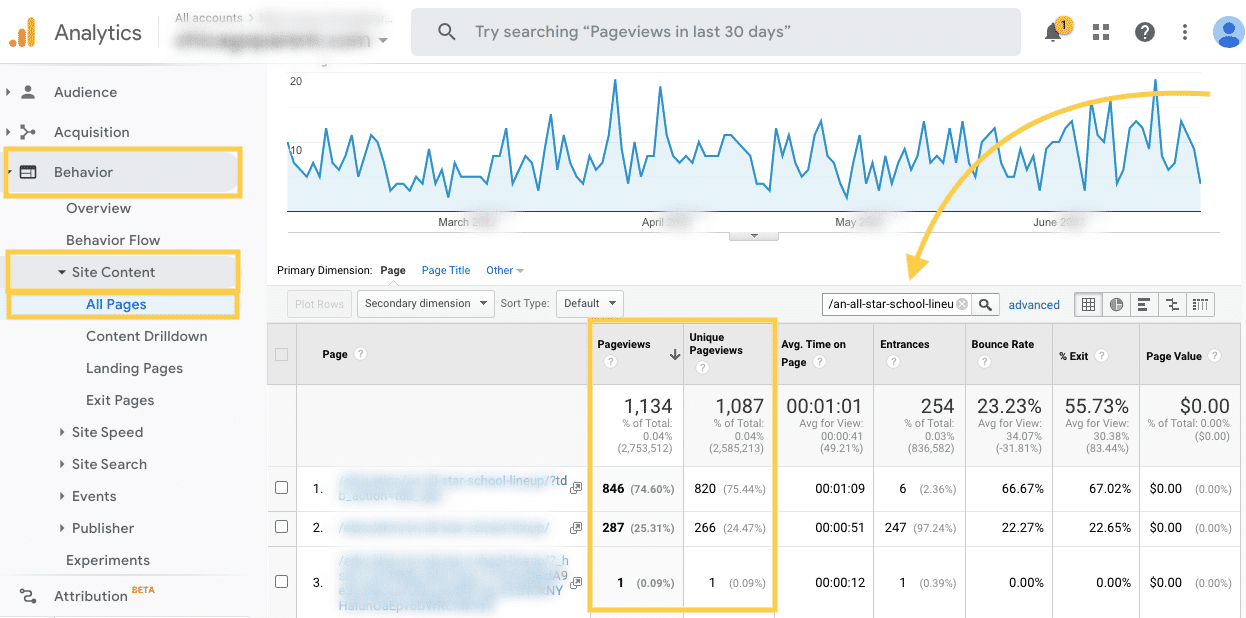
Zoe campaigns typically see 1,000-2,000 views per month, with viral articles exceeding 5,000 views. Tracking this helps identify what’s resonating.
High views are great, but did people actually read the content? Look at “Avg. Time on Page” (next to pageviews in Google Analytics).
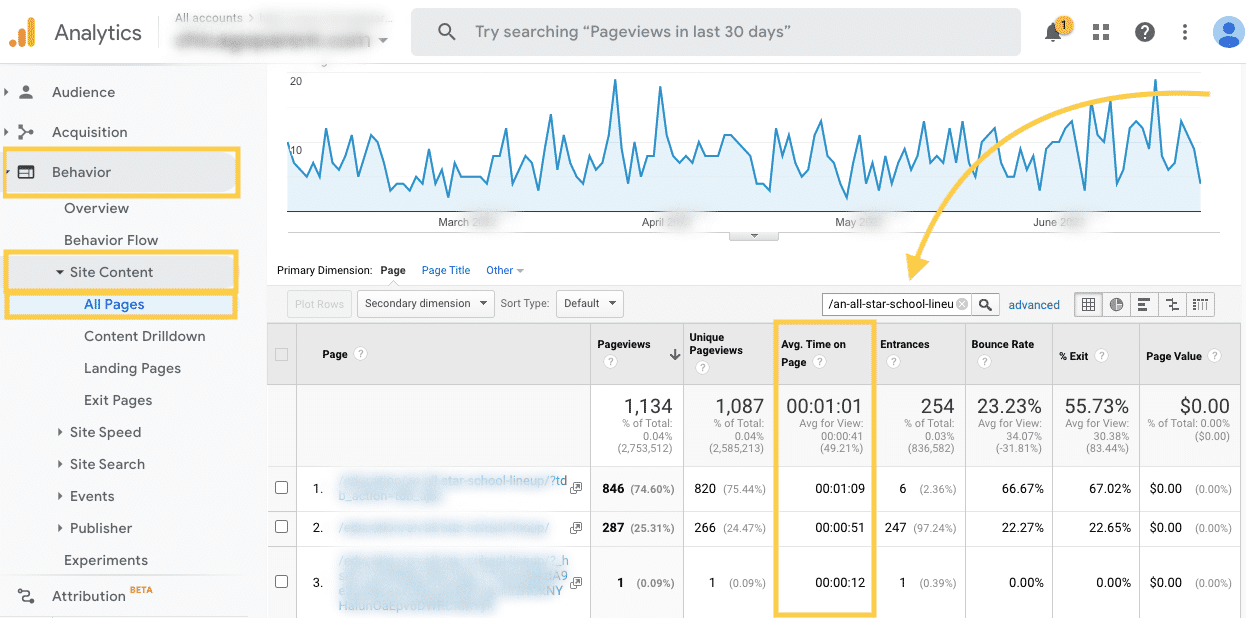
If your “Avg. Time on Page” matches or exceeds the expected read time, your content is holding attention.
Want to know how far readers actually scrolled? Use Google Tag Manager to track engagement at 25%, 50%, 75% and 100% depth.
(Tip: Some people skim to the bottom for the recap — so “100%” doesn’t always mean they read everything.)
Find out who’s driving traffic to your article. In Google Analytics > Secondary Dimensions, select “Source/Medium” for insights on:
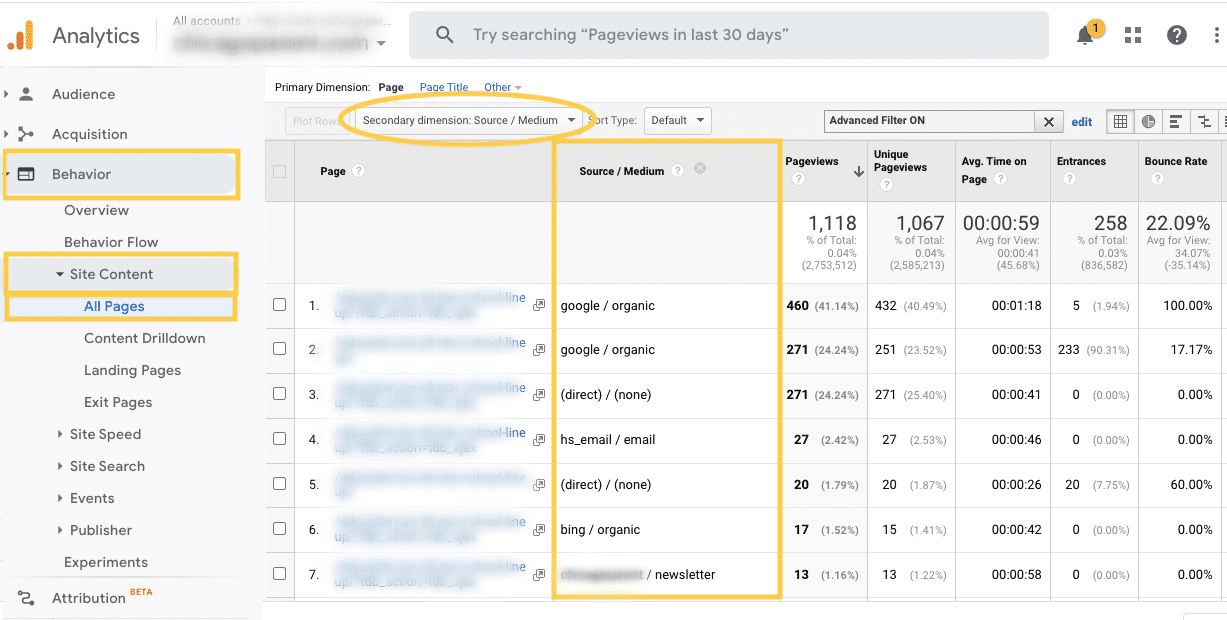
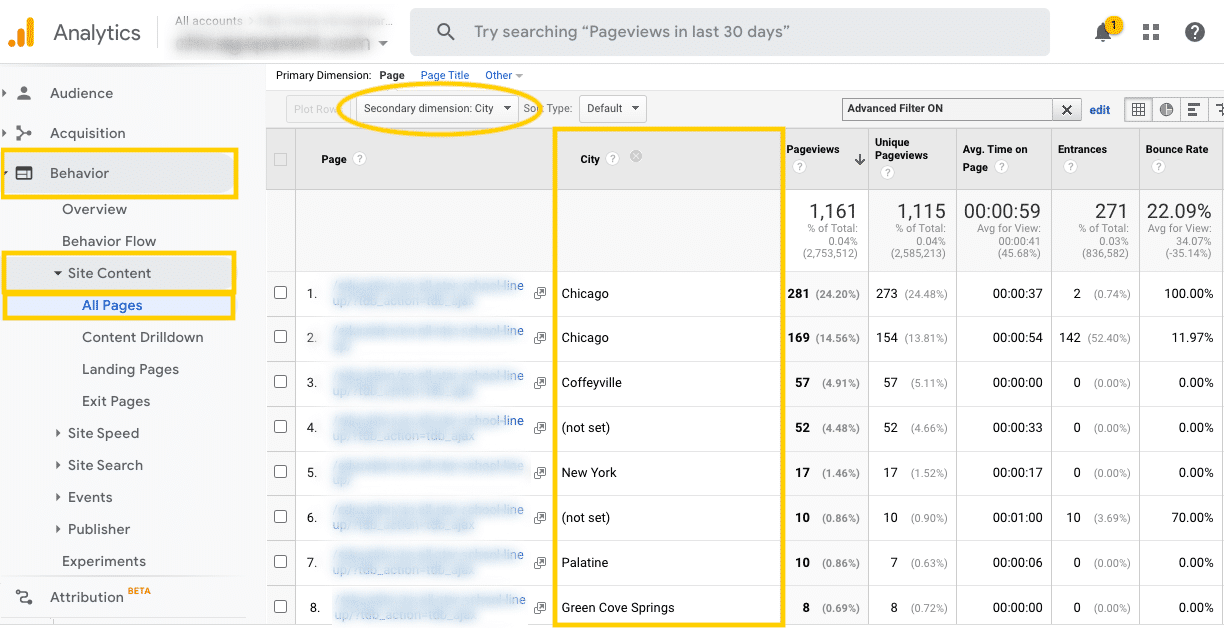
Even strong metrics can be misleading. Keep these factors in mind.
Clicks aren’t the main goal of sponsored content — trust-building is. Sponsored articles often have CTR rates of ~0.6%, but those who do click tend to be highly engaged.
If an article gets 5,000+ views, it might be performing well on Google Search — but are those visitors in your market? High out-of-state traffic may not directly translate to customers, for instance, though it still boosts credibility.
Tracking views, time on page and traffic sources helps measure your content’s impact. As you refine your tracking, patterns will emerge, revealing what works and where to invest next.
Need some support? Talk to us at Zoe Marketing & Communications. We have deep content roots and can help build your content and support your tracking.
Or, to learn more about content, explore:
As Zoe Marketing & Communications’ content manager, Kim Kovelle brings over 20 years of writing and editing experience in metro Detroit. She has strong roots in community journalism and a knack for making complicated topics make more sense.
