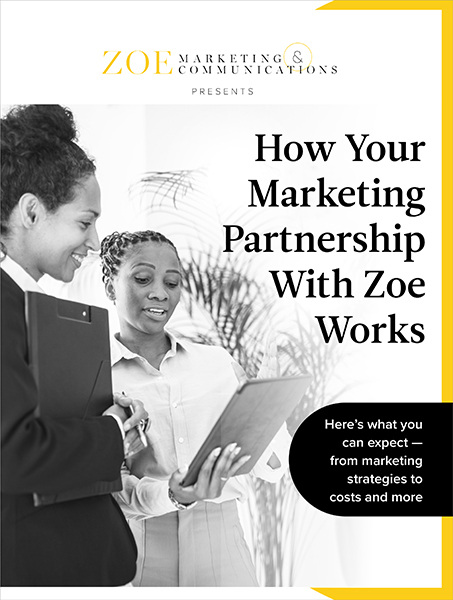
Download Your Guide to Marketing With Zoe
From the first steps and your role in success to specific services, pricing and success stories, learn all about partnering with Zoe.
Topics:
April 18th, 2023 | 2 min. read
By Kim Kovelle

You’re reviewing a recent digital ad campaign. It shows 510 clicks — great. Then you check Google Analytics for the webpage data, but it only shows 463 sessions.
Why is it less? Is one wrong?
This difference between clicks and “sessions” is common, frustrating and expected. And, since Google Analytics moved from Universal to GA4 in 2023, this gap has only widened.
At Zoe Marketing & Communications, we see this regularly. In our work with clients since 2020, we understand these discrepancies well — and why they aren’t a cause for concern.
In this blog, we’ll explain:
By the end, you’ll have a better grasp of why these numbers are different, why both are useful and what to do next.
In a nutshell, clicks (ad server data) measure how many total clicks your ad got. Sessions (Google Analytics data) count how many times the webpage you sent them to fully loaded.

Clicks are straightforward. One click equals one click, regardless of whether the same person clicks multiple times or abandons the page. They're accurate, basic and usually higher.
Google Analytics waits for the page to fully load before counting a session. It doesn’t register people who leave before that, and it only counts visitors within 30-minute windows. These factors are why sessions are usually lower than clicks — they're smarter and pickier.
Your sessions will always be lower than your clicks — a 10% margin is normal. If you have 510 clicks and 463 sessions, that’s about a 9% difference, which is expected.
The ad-serving side tracks all departures, but not every arrival.

Since Google Analytics rolled out its new format, we see fewer session numbers, or “session starts.” Here’s why:
GA4 focuses more on engaged sessions (where people spend 10+ seconds on a page) and traffic sources.
You also might see discrepancies as a result of:
Sessions may seem like smarter data, but clicks offer valuable insights too.
Clicks show overall engagement and help gauge the effectiveness of your ad. Even if people don’t reach the landing page, they saw your branding and clicked.
Sessions show how many people made it to your page and are more likely to engage with you. Setting up a retargeting campaign for those who arrived is key to keeping them engaged.

Clicks and sessions are different, and that’s normal. You’ll generally see about 10% more clicks than sessions, and the gap may be wider with GA4.
Need help managing your campaign data? Talk to us. Zoe Marketing & Communications can help you grow your reach. What other campaign metrics should you track? Read on to learn more:
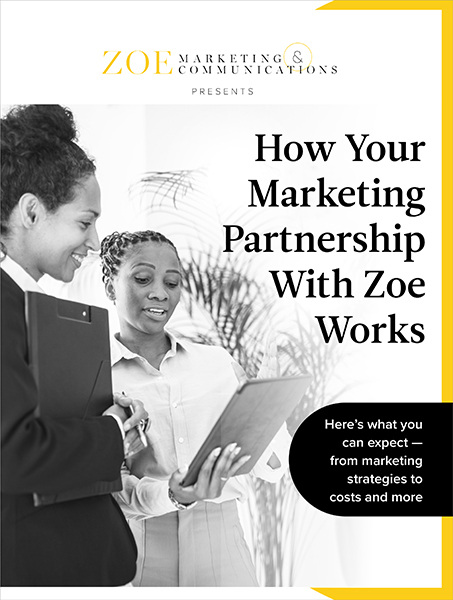
From the first steps and your role in success to specific services, pricing and success stories, learn all about partnering with Zoe.
As Zoe Marketing & Communications’ content manager, Kim Kovelle brings over 20 years of writing and editing experience in metro Detroit. She has strong roots in community journalism and a knack for making complicated topics make more sense.
Topics:
