Search for topics or resources
Enter your search below and hit enter or click the search icon.
April 2nd, 2024 | 3 min. read
By Kim Kovelle
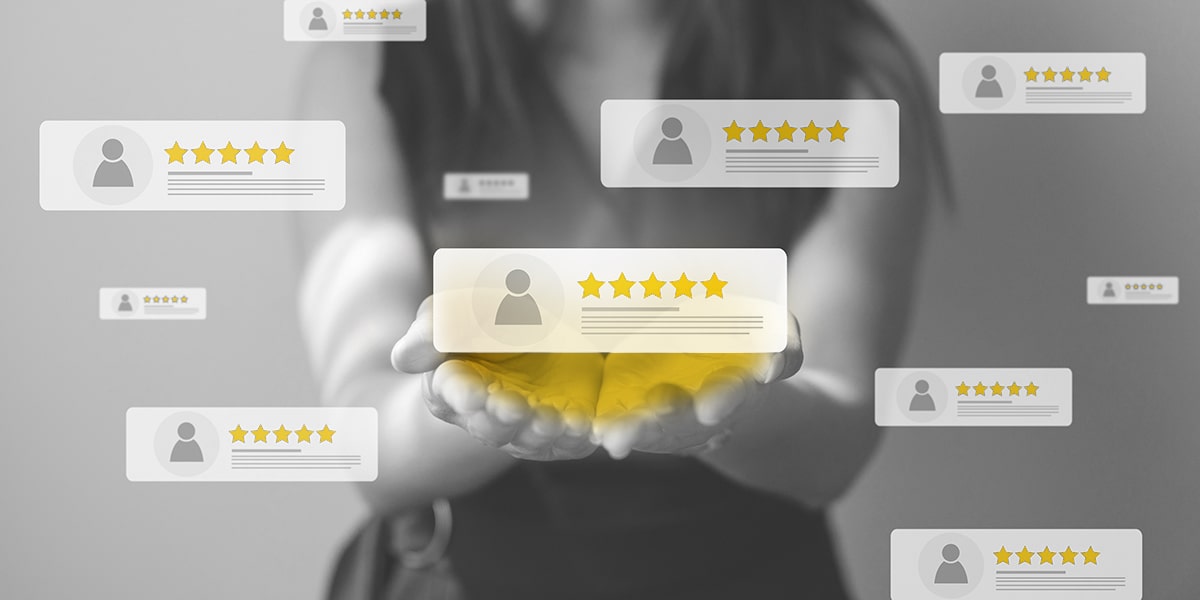
When you Google a business, the first thing you see is its Google Business Profile — along with its star rating and reviews.
Your prospects do the same. What will they find?
Believe it or not, 88% of people trust online reviews as much as personal recommendations.
If your ratings are lacking, it can feel like an uphill climb. Luckily, there are nine proven ways to get more Google reviews — ethically and effectively.
Before asking for reviews, understand how they work:
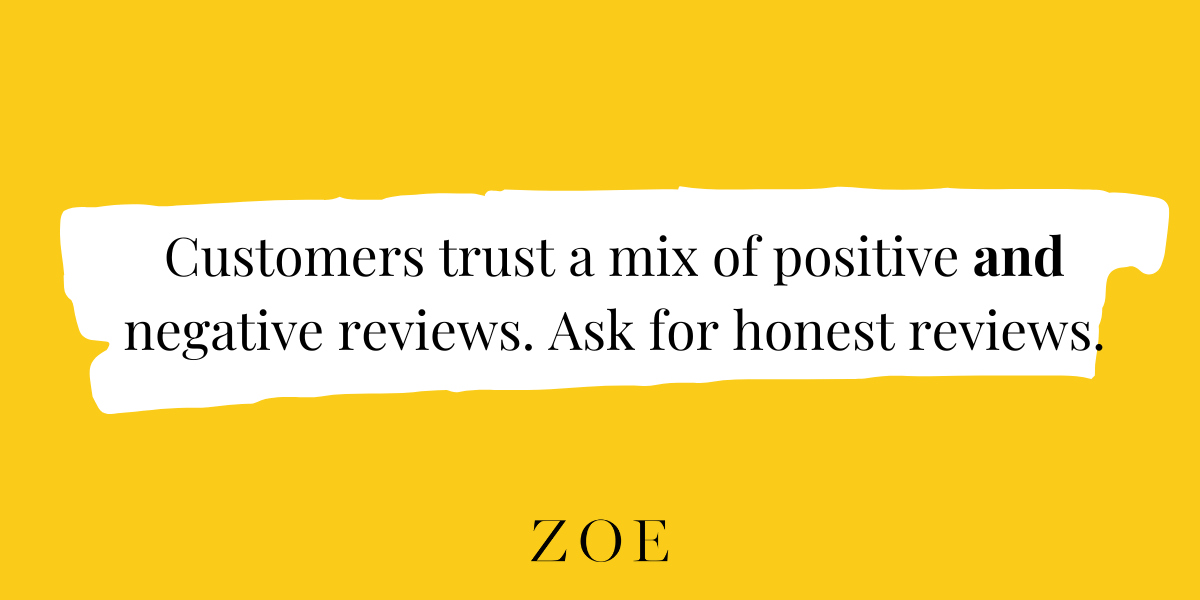
Now that you’ve got the ground rules, it’s time to ask for those honest reviews! Remember: You’ll get some good and some bad, and it’s OK to have both. Plus, you can (and should) always respond to all reviews (more on that in point #7).
First, claim your Google Business Profile (GBP) by searching your business name, clicking “Claim this business,” and following the steps.
Then, grab your Google review link by clicking “Get your first review” or “Get more reviews” from your GBP dashboard.
Make it easy for customers to leave reviews by adding your link:
A review page on your website can showcase top testimonials from Google, Yelp and Facebook. It also makes requesting reviews easier.
This helps boost your SEO and build credibility with potential customers. Here’s an example from a mortgage company in Illinois:
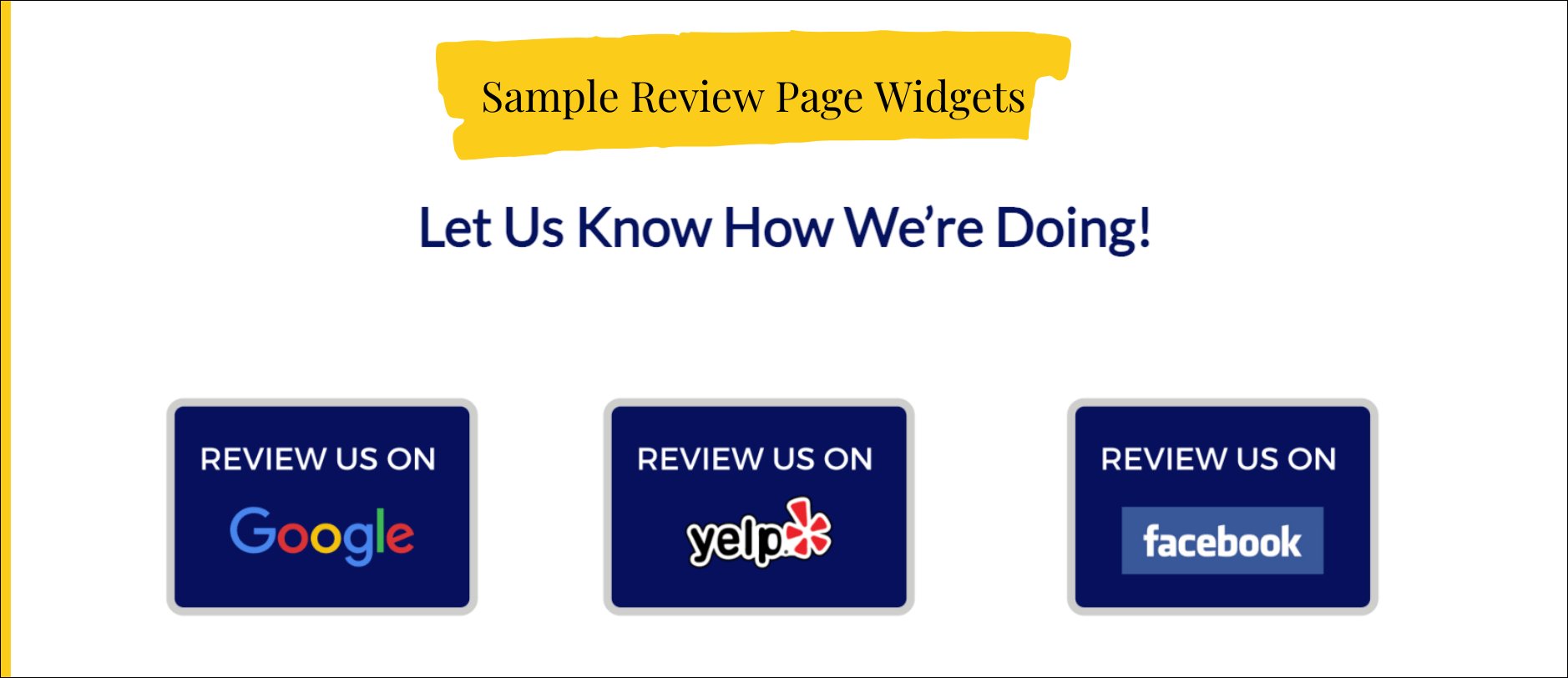
A direct email campaign is a great way to gather reviews. Timing is key:
As far as your email schedule, try this:
Leverage social media to encourage reviews:


People tend to respond to authenticity on social media.
Include your Google review link or QR code on:
Engaging with every review — good or bad — shows you value customer feedback.
✅ For positive reviews: Thank them for their time and kind words.
✅ For negative reviews: Acknowledge the issue, show empathy and offer a solution.
⛔ Never get defensive or argumentative.
For instance, here’s how an autism therapy provider responded to a positive review:
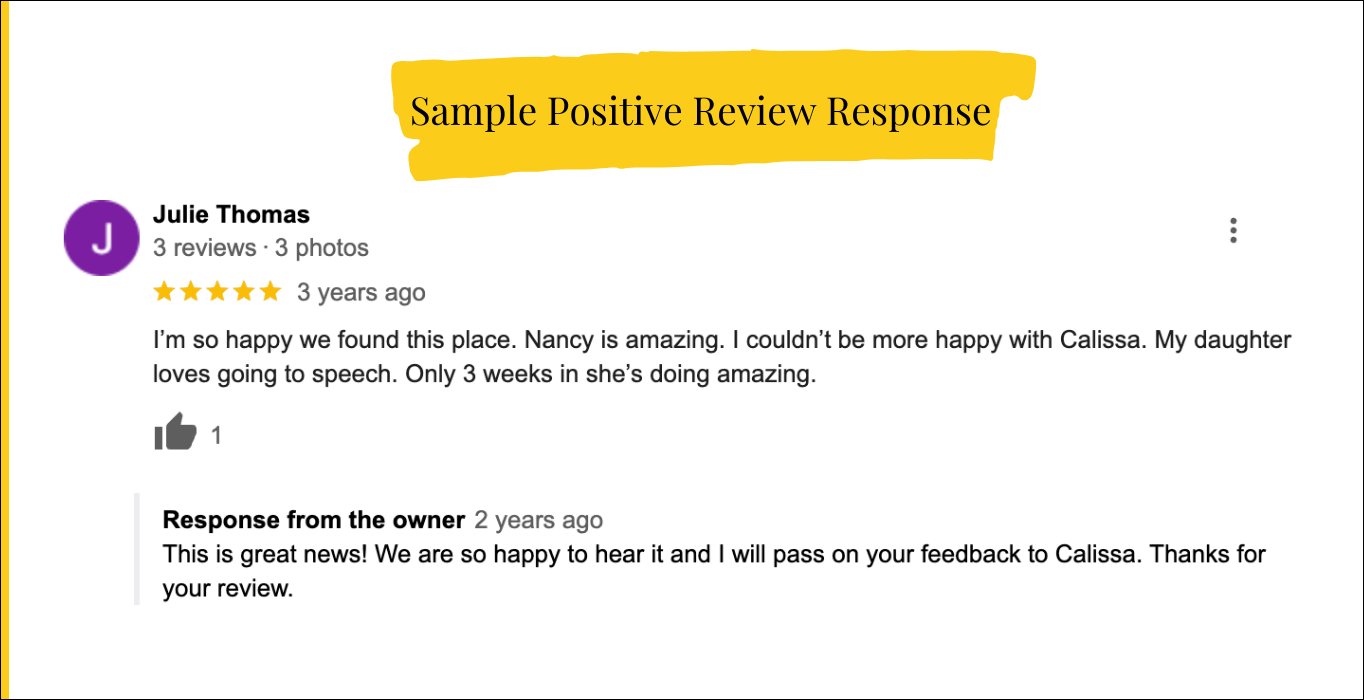
And how a home improvement company handed a negative review:
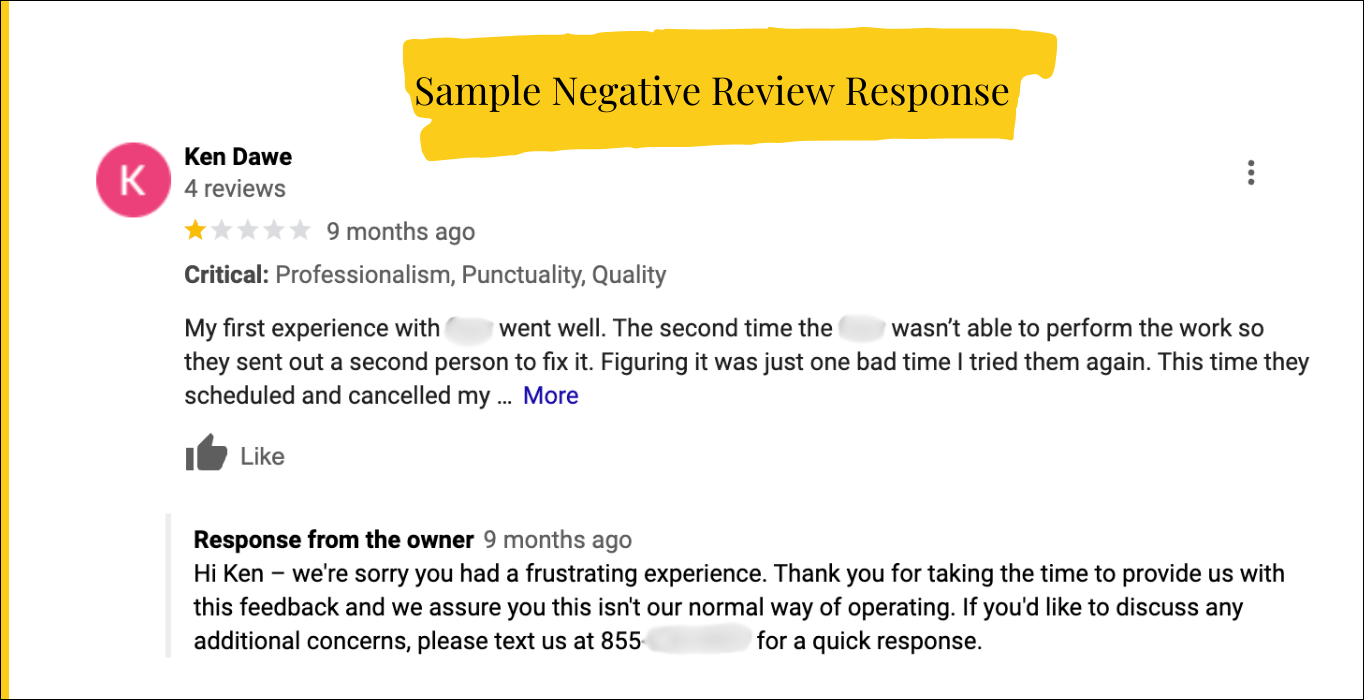
Customers are busy! So remind them that leaving a review is quick and valuable.
Provide simple step-by-step instructions, and use phrases like:
You can also prompt them with questions to consider:
Make sure your staff understands the importance of Google reviews and knows how to encourage them.
A simple script helps: “If you’re happy with our service today, we’d love a Google review. It only takes a few minutes, and it really helps us out!"
Building Google reviews takes patience and consistency. You now have nine ethical, effective ways to boost your profile and engage customers.
Looking for expert support? Talk to us at Zoe Marketing & Communications. We can help you manage and optimize your online reputation.
Still refining your digital strategy? Check out:
As Zoe Marketing & Communications’ content manager, Kim Kovelle brings over 20 years of writing and editing experience in metro Detroit. She has strong roots in community journalism and a knack for making complicated topics make more sense.
