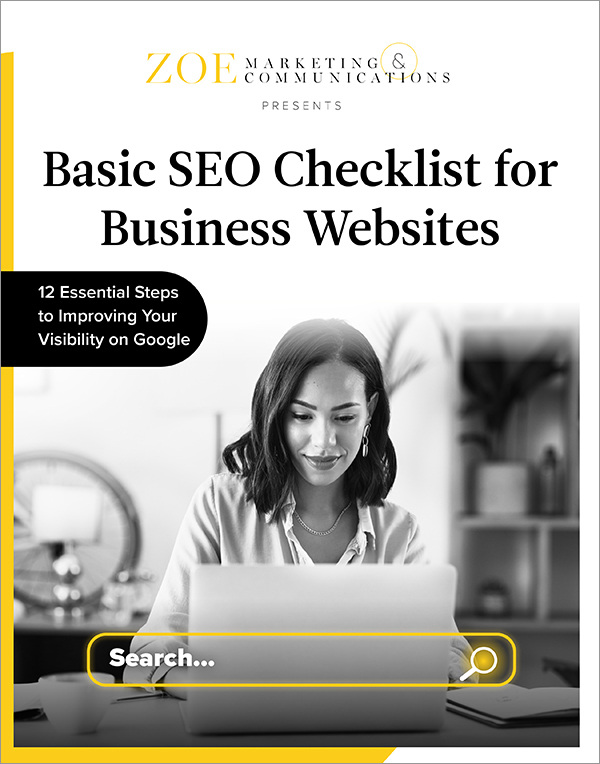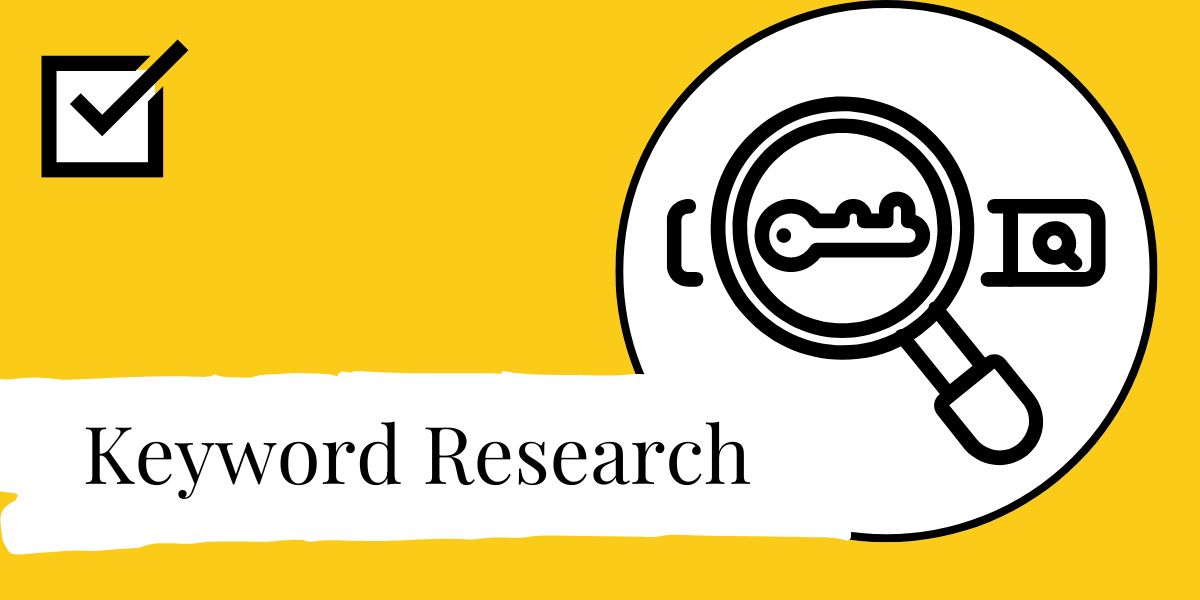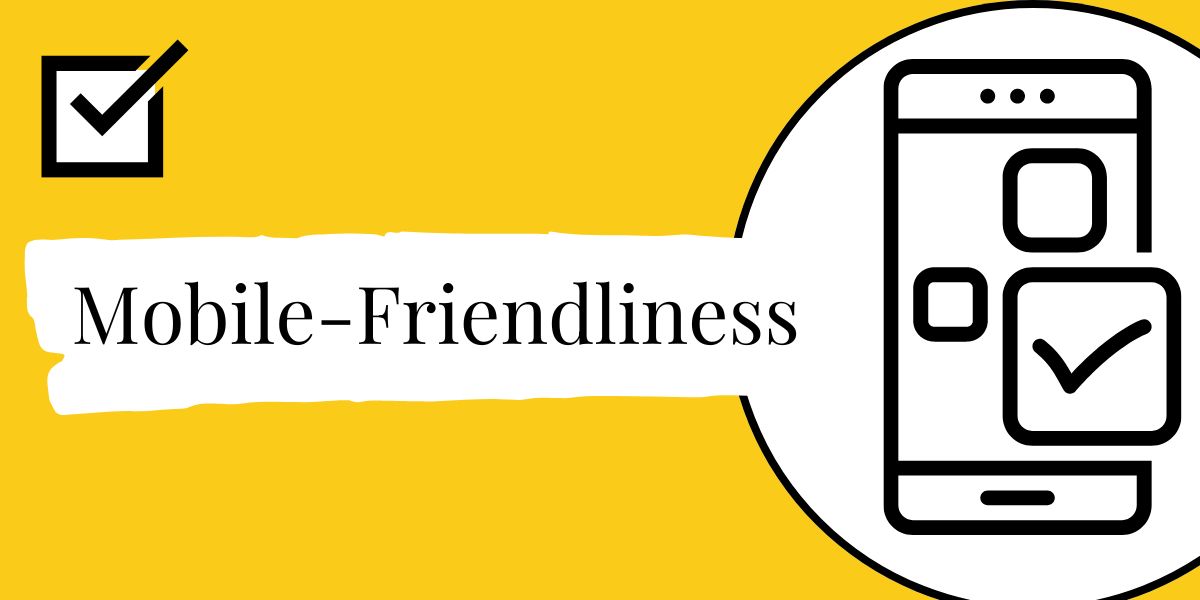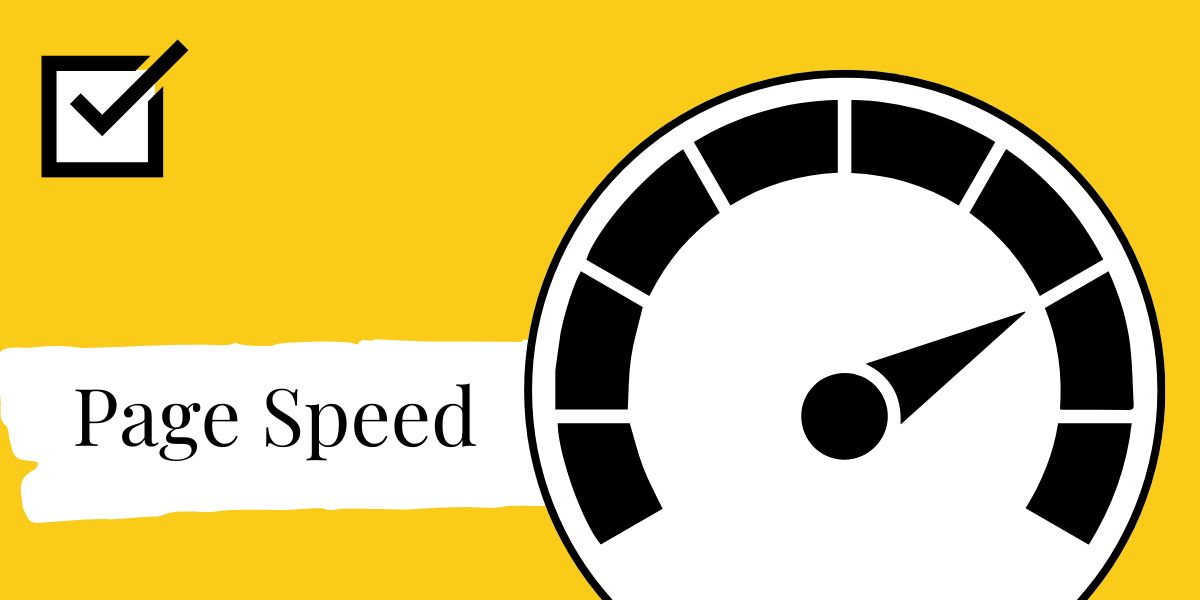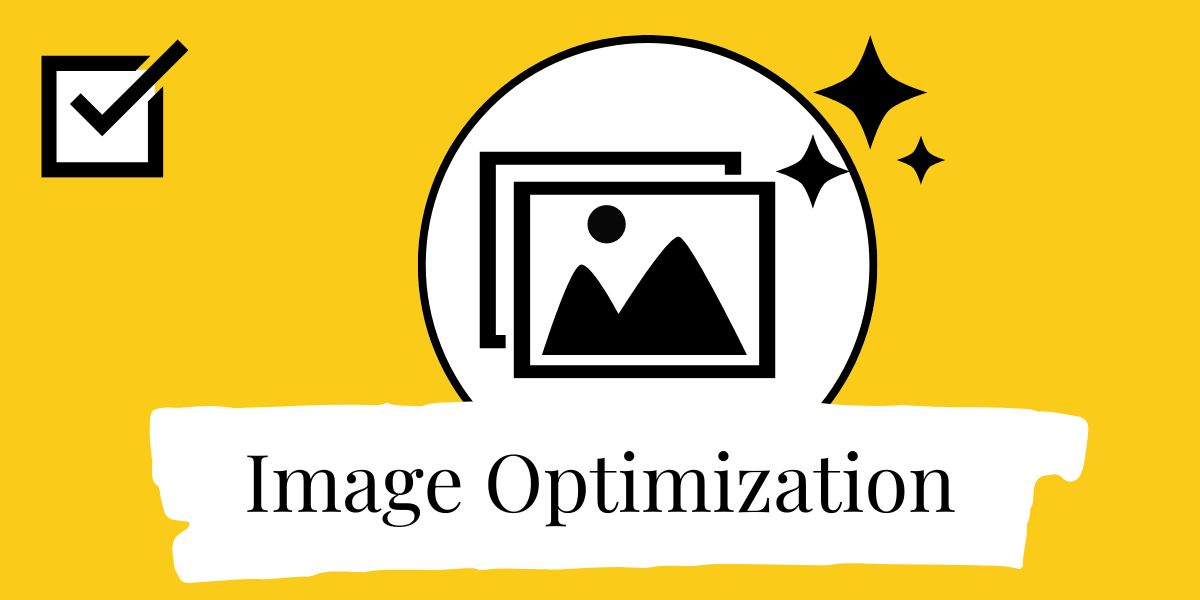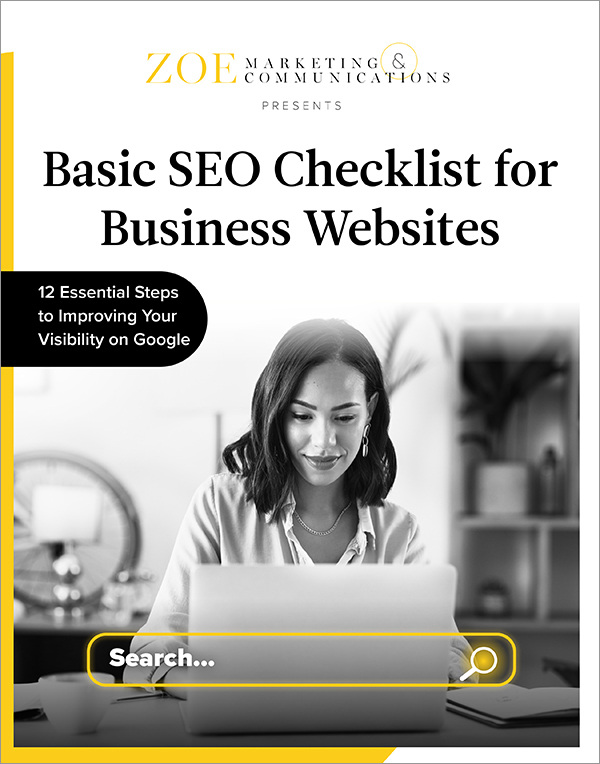Search engine optimization, or SEO, has changed dramatically in the past decade — shifting toward natural language, mobile-first indexing and AI.
If you’re a small- to mid-sized business, keeping up can feel overwhelming. And SEO success isn’t just about picking the “right” keywords — it’s about optimizing your entire website for search engines and real users.
At Zoe Marketing & Communications, we help businesses navigate SEO. Below is a 12-step checklist covering on-site, technical and off-site SEO to improve your rankings and grow your business.
FREE GUIDE
Download Your Basic SEO Checklist
Unlock the fundamentals of search engine optimization. This checklist provides step-by-step guidance to improve your site’s search ranking.
What is SEO?
Search engine optimization is the process of helping people find your website when they search online. The better your SEO, the higher your site ranks — which means more visitors, leads and potential customers.
Why does it matter?
- Most people don’t scroll past Page 1. The top result in Google gets nearly 28% of clicks, Backlinko notes — and only 0.63% of users click on results from Page 2.
- SEO isn’t just about traffic; it’s about quality leads. People searching for solutions are already interested in what you offer. Good SEO ensures they find you first.
- SEO is an ongoing process. Search engines constantly update their algorithms, so businesses need to adapt and optimize regularly..
A 12-point basic SEO checklist
1. Keyword research
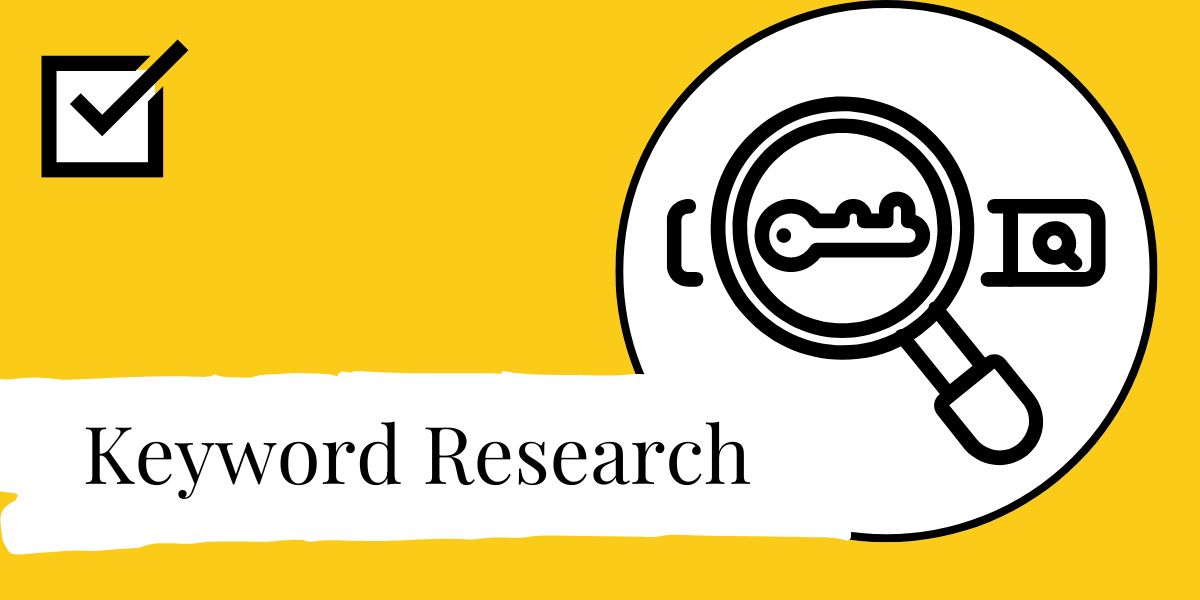
1. Keyword research
Find high-traffic, relevant keywords that match your audience’s search behavior.
- Use Google Search Console to track keywords that drive traffic to your site.
- Google Keyword Planner and Semrush help find new keyword opportunities.
- Focus on long-tail keywords (detailed phrases) to target intent-driven searches.
2. On-page optimization
Ensure every page is optimized with relevant keywords in a natural way.
- Title tags: Keep under 60 characters and lead with primary keywords.
- Meta descriptions: Write compelling, keyword-rich summaries under 160 characters.
- Headers (H1, H2, etc.): Structure content with keywords placed naturally.
- Content: Use keywords in the first 100 words and throughout the page (but avoid keyword overuse).
3. Content quality
Search engines favor useful, well-written content.
- Answer questions, provide solutions and offer expertise to build authority.
- Use images, bullet points and videos to keep readers engaged.
- Update content regularly to keep it fresh and relevant.
4. Mobile-friendliness
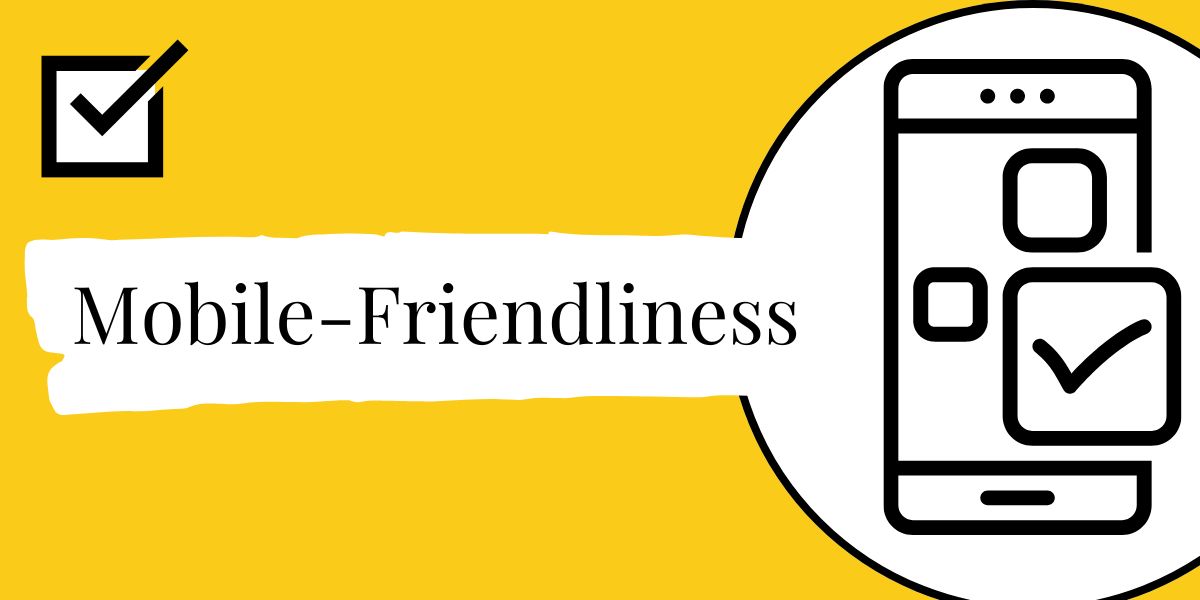
Google prioritizes mobile-friendly websites in rankings.
- Use responsive design to adapt content to all screen sizes.
- Test regularly on different devices for usability.
- Simplify navigation for better mobile experiences.
5. Page speed
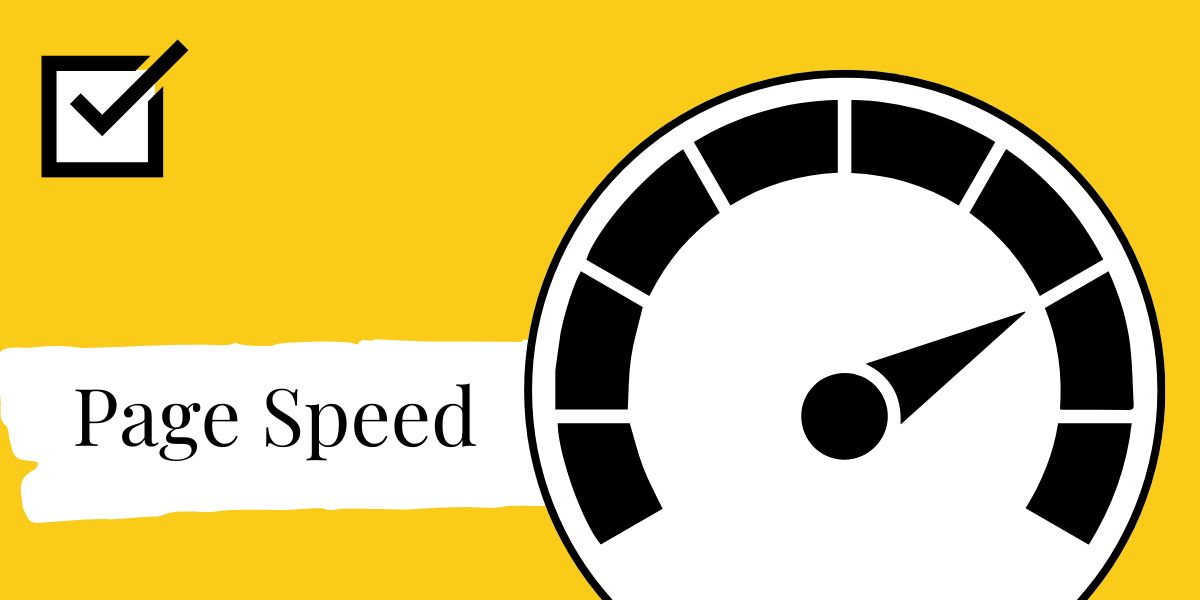
Slow pages hurt rankings and drive visitors away.
- Compress images with tools like TinyPNG.
- Minify code by reducing unnecessary JavaScript, CSS and HTML.
- Enable browser caching to speed up load times.
- Use Google PageSpeed Insights to check and improve speed.
6. Internal linking
Link to other pages on your site to improve navigation and SEO.
- Use descriptive anchor text (avoid “click here”).
- Ensure links are relevant and add value.
- Regularly update old pages with new internal links.
7. External linking
Backlinks from trusted websites help build credibility.
- Create valuable content that earns links naturally.
- Build relationships with industry influencers for backlink opportunities.
- Monitor backlinks using Ahrefs or Semrush. Disavow bad links.
8. Image optimization
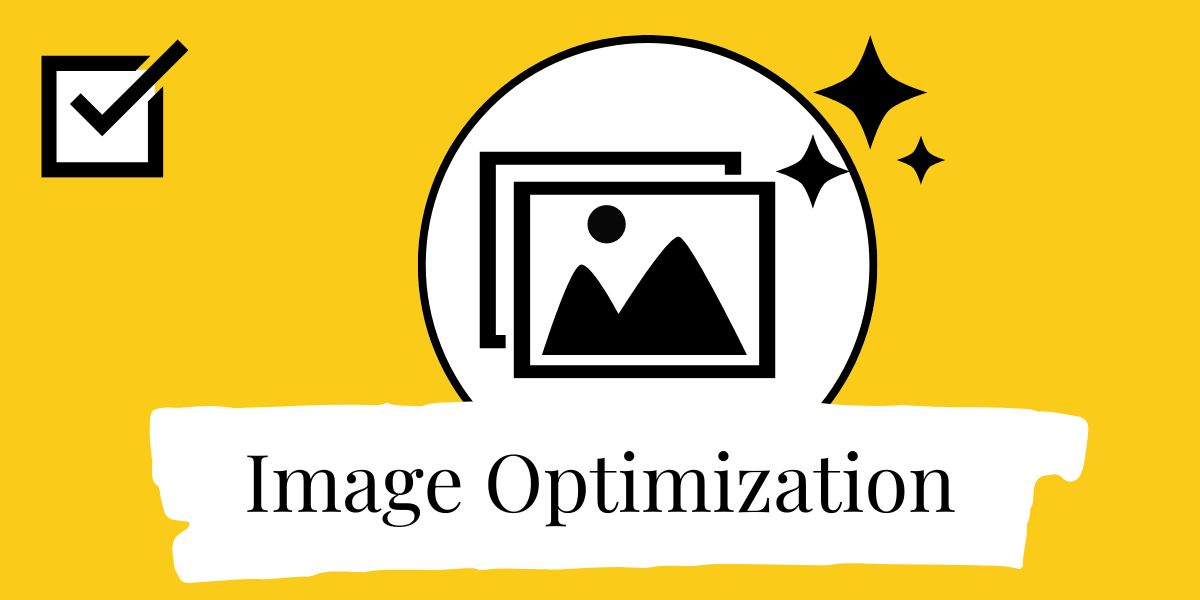
Optimize images to improve speed and accessibility.
- Compress images (JPG for photos, PNG for graphics).
- Use descriptive filenames and alt text with relevant keywords.
- Ensure fast-loading images to improve user experience.
9. User experience (UX)

A clean, easy-to-navigate website keeps visitors engaged.
- Use a simple, uncluttered design with easy-to-read fonts.
- Ensure menus are intuitive and information is easy to find.
- Keep CTAs (calls to action) clear to guide visitors toward action.
10. Technical SEO
Regular maintenance ensures search engines index your site properly.
- Check for crawl errors in Google Search Console.
- Fix broken links and avoid duplicate content.
- Use HTTPS for security and SEO benefits.
11. SEO analytics and monitoring
Track performance and refine your SEO strategies.
- Use Google Analytics and Search Console to monitor traffic and engagement.
- Watch rankings and bounce rates to identify weak areas.
- Adjust strategies based on data trends.
12. Local SEO

If your business serves a specific area, optimize for local search.
- Claim and optimize your Google Business Profile.
- Use local keywords (e.g., “best coffee shop in Detroit”).
- Get backlinks from local directories and media sources.
Next steps for building your SEO
SEO is a long-term process, but this checklist helps you build a strong foundation.
Need expert guidance? Talk to us. Zoe Marketing & Communications offers SEO strategies tailored to your business.
Or keep building your SEO knowledge with these resources:
Kim Kovelle
As Zoe Marketing & Communications’ content manager, Kim Kovelle brings over 20 years of writing and editing experience in metro Detroit. She has strong roots in community journalism and a knack for making complicated topics make more sense.